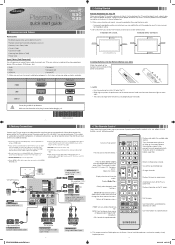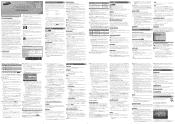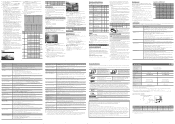Samsung PN51E530A3FXZA Support Question
Find answers below for this question about Samsung PN51E530A3FXZA.Need a Samsung PN51E530A3FXZA manual? We have 2 online manuals for this item!
Question posted by wolfere on November 30th, 2012
No Component Option
Why don't the component option appear on the source list?
Current Answers
Related Samsung PN51E530A3FXZA Manual Pages
Samsung Knowledge Base Results
We have determined that the information below may contain an answer to this question. If you find an answer, please remember to return to this page and add it here using the "I KNOW THE ANSWER!" button above. It's that easy to earn points!-
General Support
...screen If you are having a serious problem with defective pixels depends on a typical Plasma television is not an option. Note: If you want to 1.1 million pixels on : The number of defective ... then, if you Plasma TV, What Is Your Policy On Defective Plasma Cells or Pixels? With that said, what we do about a Plasma TV with defective pixels, gather the information listed above, and then click... -
General Support
...4 Down 5 Mute 6 Ch. 0x04 - 7 Continuous 0x03 8 9 Input Source List TV 0x0a 10 AV AV1 11 AV2 12 AV3 13 S-Video S-Video1 14 S-Video2 15 S-Video3 16 Component Component1 17 Component2 18 Component3 19 PC PC1 20 PC2 21 PC3 22 HDMI ...0x11 77 78 xvYCC 0x12 79 80 White Balance(DLP) -10~10 0x13 (-10~10) 81 Picture Option Color Tone Cool2 82 Cool1 83 Normal 84 Warm1 85 Warm2 86 Size 16:9 87 Zoom1 88 Zoom2... -
General Support
A dialogue box appears in the new mode of operation, then press OK on the SPH-A790 For more information on the keypad. ... desired mode of operation. In standby mode, Press the left soft key for Menu, Settings (7) Phone Mode (1) The following options appear in the display: Sprint/CDMA; How Do I Switch Between GSM And CDMA Mode On My SPH-A790? How Do I Switch Between GSM ...
Similar Questions
Do You Have Part?
I'm looking for a main board for 2009 Samsung model number PN50B400P3D. Do you have this part in sto...
I'm looking for a main board for 2009 Samsung model number PN50B400P3D. Do you have this part in sto...
(Posted by fdoxey0712 3 years ago)
Samsung. Pn42a450p1dxza Plasma Television Sound But No Picture
I would like to know what diagnostics I can do to tell which part I need
I would like to know what diagnostics I can do to tell which part I need
(Posted by dcharris812 8 years ago)
Pn51e530a3fxza- Close Caption Has Blue Surrounding Caption Words.
(Posted by hoo808sier 9 years ago)
Where Can I Purchase A New Plasma Screen Model Pn51e450a1f
Where can I buy a new plasma screen model type pn51e450a1f
Where can I buy a new plasma screen model type pn51e450a1f
(Posted by Frankward325 10 years ago)