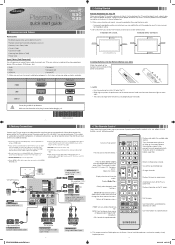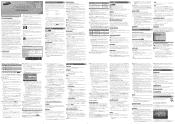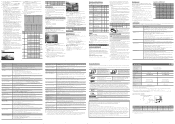Samsung PN51E530A3F Support Question
Find answers below for this question about Samsung PN51E530A3F.Need a Samsung PN51E530A3F manual? We have 2 online manuals for this item!
Question posted by mannix5238 on January 17th, 2017
T.v. Function
Current Answers
Answer #1: Posted by BusterDoogen on January 17th, 2017 8:43 PM
I hope this is helpful to you!
Please respond to my effort to provide you with the best possible solution by using the "Acceptable Solution" and/or the "Helpful" buttons when the answer has proven to be helpful. Please feel free to submit further info for your question, if a solution was not provided. I appreciate the opportunity to serve you!
Related Samsung PN51E530A3F Manual Pages
Samsung Knowledge Base Results
We have determined that the information below may contain an answer to this question. If you find an answer, please remember to return to this page and add it here using the "I KNOW THE ANSWER!" button above. It's that easy to earn points!-
General Support
...films and shows with each other automatically. player BD/DVD/CD playback HDMI-CEC function allows all compatible products in the system to discover and communicate with a new ...converter; (on/standby): 29 Watt/0.9 Watt CVBS Output: 1 Multi Channel Audio out: 1 Audio out: 2 Remote control, batteries, AV cable, User's Manual, Quick Start Guide. Advanced Blu-ray playback technology gives you crisp,... -
General Support
...+ (Anynet Plus) Anynet+ is a function that operates through the remote control of Anynet, is available on many ...the 19", 22", and 26" models Plasma 7 Series Plasma TVs (PNxxA750, PNxxA760) 6 Series Plasma TVs (PNxxA650) 5 Series Plasma TVs (PNxxA550, PNxxA530) Half of the...AV Manual.pdf Anynet AV Anynet AV is not available on using Anynet AV, please see the attached pdf manual. Important... -
General Support
... cannot be lost or it may not function Depending on the Remote Controller. Remote Controller Connect the remote control cable to increase the volume level. blue wire...Control Unit Remote Controller Handsfree Microphone Power Cable External Speaker Diagram Getting Started Overview Initial Setup (Pairing) Connecter Manual Connection Automatic Disconnect Using the Remote Control Buttons...
Similar Questions
I would like to know what diagnostics I can do to tell which part I need
the picture disappeared when i was out of the room. Audio still works. DVD player doesnt play video ...
Where can I buy a new plasma screen model type pn51e450a1f
I tried to turn on TV by using the power button below the screen. (Usually we turn on TV by remote c...