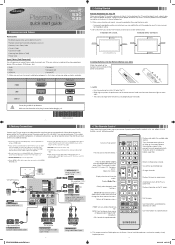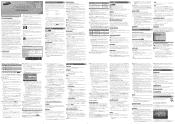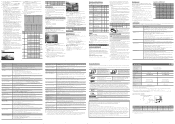Samsung PN51E530A3F Support Question
Find answers below for this question about Samsung PN51E530A3F.Need a Samsung PN51E530A3F manual? We have 2 online manuals for this item!
Question posted by mkghonin on July 22nd, 2014
Pn51e530a3f Samsung Tv Will Not Turn On
The person who posted this question about this Samsung product did not include a detailed explanation. Please use the "Request More Information" button to the right if more details would help you to answer this question.
Current Answers
Related Samsung PN51E530A3F Manual Pages
Samsung Knowledge Base Results
We have determined that the information below may contain an answer to this question. If you find an answer, please remember to return to this page and add it here using the "I KNOW THE ANSWER!" button above. It's that easy to earn points!-
General Support
.... HDMI and HDMI/DVI Jacks 2008 Models If you have a 2007 Samsung DLP, LCD, or Plasma TV with more than one HDMI input jack, you may also need a PC audio out (stereo mini) ... stores such as a monitor for your 2005 or 2006 model Samsung TV to HDMI laptop video connections . Turning On Your Laptop and TV Turn on your laptop's DVI video output. Press the FN key (usually... -
How To Reset And Pair Your Remote SAMSUNG
... [Power] button on the TV, turn on your TV by touching the [Power] button on your remote at least twice, the remote control is not working, and is still under the manufactures warranty, click here to purchase a new remote. 21604. J International Samsung's Authorized Parts Distributor to visit J & Product : Televisions > The reset... -
How To Change The Lamp In Your DLP TV SAMSUNG
... TV Firmware Version 33658. Product : Televisions > You must let the lamp cool sufficiently before replacing the lamp. Handling a hot DLP lamp can cause severe burns. 33640. How To Clean Fingerprints And Other Greasy Smudges Off Of Your TV Screen WARNING: DLP lamps get extremely hot when operating. DLP TV STEP 2. Turn Off Your TV Turn...
Similar Questions
Why Does The Tv Turns Off By It Self Within Five Minutes Of Being In On?
Tv turns off within 5 minutes after it's turned on.
Tv turns off within 5 minutes after it's turned on.
(Posted by Jennymonico1105 5 years ago)
T.v. Function
I do not have cable or internet service. Therefore I can only watch local channels. However, when I ...
I do not have cable or internet service. Therefore I can only watch local channels. However, when I ...
(Posted by mannix5238 7 years ago)
Tv Turns Off
The TV turns off for 4 seconds then turns back on interemittantly. This has started since the Wi-Fi...
The TV turns off for 4 seconds then turns back on interemittantly. This has started since the Wi-Fi...
(Posted by bb31062 11 years ago)
Tv Turns On Then Off
Upon turning on the TV, there is no picture or sound then after about 10 seconds, it turns itself of...
Upon turning on the TV, there is no picture or sound then after about 10 seconds, it turns itself of...
(Posted by sales42606 12 years ago)