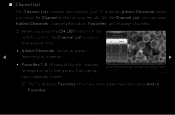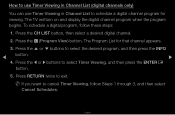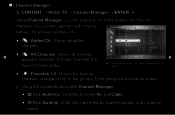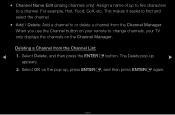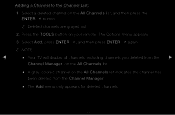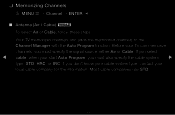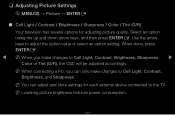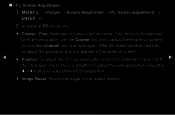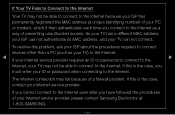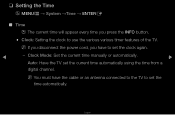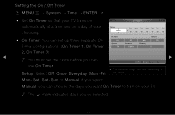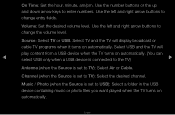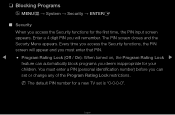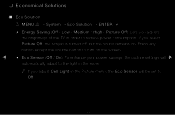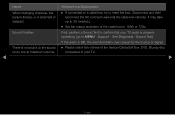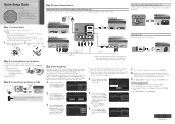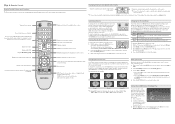Samsung PN51D530A3F Support Question
Find answers below for this question about Samsung PN51D530A3F.Need a Samsung PN51D530A3F manual? We have 3 online manuals for this item!
Question posted by tommycami43 on April 2nd, 2015
No Tv Volume !!!
my UP&DOWN Volume button does not work on my TV set & the Channel UP button does not work either.... Can you give me an idea of the problem because I cannot afford a repairman !!!
Current Answers
Related Samsung PN51D530A3F Manual Pages
Samsung Knowledge Base Results
We have determined that the information below may contain an answer to this question. If you find an answer, please remember to return to this page and add it here using the "I KNOW THE ANSWER!" button above. It's that easy to earn points!-
General Support
... the Picture Mode setting is set to this means. There are three methods for three seconds. If the first method does not work , please call Samsung Customer Care at 1-800-Samsung (1-800-726-7864). the volume bar displayed on the screen immediately press and hold the Menu button on the TV ( not on screen... -
How To Get Your TV Out Of Shop Mode SAMSUNG
... confirm you satisfied with this content? if the TV is identified by the number 2. Press the Menu button on the side panel of settings appears. Were you TV is no , please tell us why so we can improve the content. The Volume button is in 2007 - 2008 Confirm Your TV Is In Shop Mode To confirm your... -
General Support
... removed from Shop Mode, hold the Volume button on your TV does not have a side panel, press the Menu button on your TV is usually used by retailers who want to demonstrate functions to customers, and then want the TV to return to certain default settings without the bother of the methods work , try the second or third...
Similar Questions
Samsung. Pn42a450p1dxza Plasma Television Sound But No Picture
I would like to know what diagnostics I can do to tell which part I need
I would like to know what diagnostics I can do to tell which part I need
(Posted by dcharris812 8 years ago)
Good Day I Would Like To Get Information On The Samsung Tv Ps43d451
the tv is desplaying the digital noise filtyer which we have to later on siwch it off to the menu p....
the tv is desplaying the digital noise filtyer which we have to later on siwch it off to the menu p....
(Posted by thabangthabangmath 10 years ago)
How Can I Turn Off The Info Display On A Samsung Pn43d440 Tv?
HOW CAN I TURN OFF THE SCREEN INFO DISPLAY ON A SAMSUNG PN43D440A5D TV.
HOW CAN I TURN OFF THE SCREEN INFO DISPLAY ON A SAMSUNG PN43D440A5D TV.
(Posted by arkosu1 12 years ago)
The Volume Suddenly Stopped Working
I have had this tv since 07 and have had no promblems then suddenly the volume just went out.
I have had this tv since 07 and have had no promblems then suddenly the volume just went out.
(Posted by jjc973conrad 12 years ago)