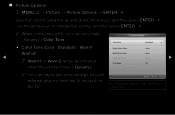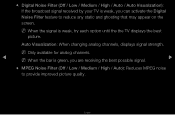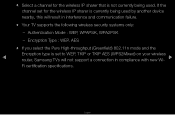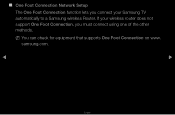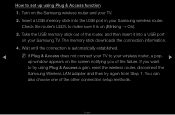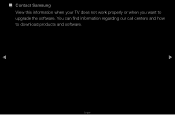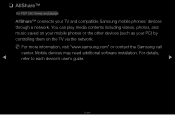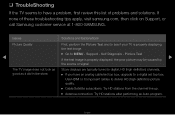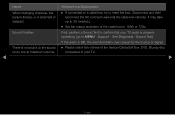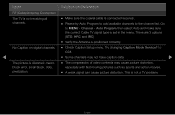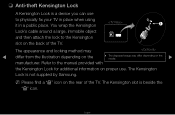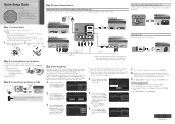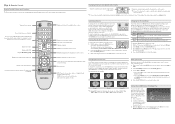Samsung PN51D530A3F Support Question
Find answers below for this question about Samsung PN51D530A3F.Need a Samsung PN51D530A3F manual? We have 3 online manuals for this item!
Question posted by thabangthabangmath on March 2nd, 2014
Good Day I Would Like To Get Information On The Samsung Tv Ps43d451
Current Answers
Answer #1: Posted by BusterDoogen on March 2nd, 2014 10:25 AM
I hope this is helpful to you!
Please respond to my effort to provide you with the best possible solution by using the "Acceptable Solution" and/or the "Helpful" buttons when the answer has proven to be helpful. Please feel free to submit further info for your question, if a solution was not provided. I appreciate the opportunity to serve you.
Related Samsung PN51D530A3F Manual Pages
Samsung Knowledge Base Results
We have determined that the information below may contain an answer to this question. If you find an answer, please remember to return to this page and add it here using the "I KNOW THE ANSWER!" button above. It's that easy to earn points!-
General Support
... If you are having a serious problem with defective pixels depends on a typical Plasma television is not an option. Generally, then, if you Plasma TV, With that said, what we do about a Plasma TV with defective pixels, gather the information listed above, and then click here to view the warranty statement for you have only a few defective pixels... -
General Support
... models. Select Setup, and then press Enter. See the illustration below the Enter button. Click and for information on the Plasma TV firmware updates. Use the Down Arrow button to Select Function Help, and then press Enter. The Main menu appears. Unless there is dark. Note: You will probably Down Arrow through several... -
General Support
... Menu button on line. yours. If the procedures above works for a section titled LNA (Low Noise Amplifier) . Digital Noise Reduction If the cables are firmly connected, try the Low Noise ...TVs, the LNA feature only works in the ANT 1 In mode. Have the model number and serial number of Off and On appears. Enter button. For precise instructions on turning on the Digital Noise...
Similar Questions
I would like to know what diagnostics I can do to tell which part I need
my UP&DOWN Volume button does not work on my TV set & the Channel UP button does not work ei...
TV made a popping noise then turned off and now does not work! This is a new a TV from a reputable b...
HOW CAN I TURN OFF THE SCREEN INFO DISPLAY ON A SAMSUNG PN43D440A5D TV.