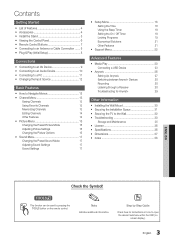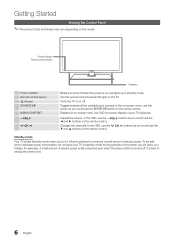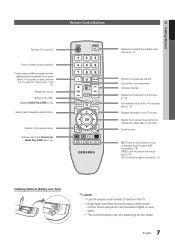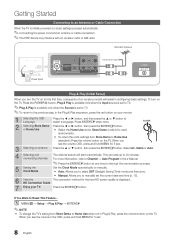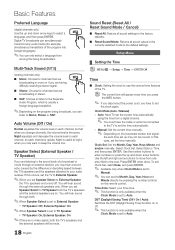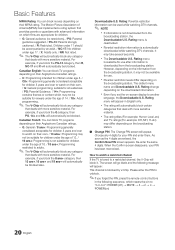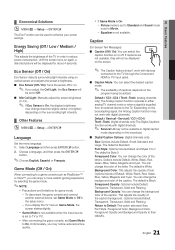Samsung PN51D440A5D Support Question
Find answers below for this question about Samsung PN51D440A5D.Need a Samsung PN51D440A5D manual? We have 3 online manuals for this item!
Question posted by Dianadelatorremedrano on January 17th, 2016
Adding Channels
how do you add channels? We use air antenna
Current Answers
Answer #1: Posted by TommyKervz on January 18th, 2016 4:39 AM
Click here and follow the intructions (adding channels)
Related Samsung PN51D440A5D Manual Pages
Samsung Knowledge Base Results
We have determined that the information below may contain an answer to this question. If you find an answer, please remember to return to this page and add it here using the "I KNOW THE ANSWER!" button above. It's that easy to earn points!-
General Support
...pixels depends on a typical Plasma television is not an option. Generally, then, if you have only a few defective pixels, service is normal. With that said, what we do about a Plasma TV with defective pixels, ...pixels The location of the defective pixels The color The size of the TV screen If you Plasma TV, One or two defective pixels out of the approximately 400,000 to visit our Online... -
General Support
...nbsp;screen appears. The remote to exit. This issue is with over -the-air analog (standard) channels Use the Signal Strength function if your remote. Note: If you have a different&.... You should be able to adjust your remote. Press the Left or Right arrow button on your antenna until you are darkened. Press the Exit button to select Signal Strength, and then press the Enter... -
General Support
... calls or emails key for OK Press Next when finished adding recipients to send picture Voice Memo options: Press the right soft key for Record, to add a voice memo To stop recording press the left soft key... for Done Press the left soft key for Skip, to skip adding a voice memo Enter the text message, using the keypad, key for...
Similar Questions
3-d Capability
is Samsung tv model: PN51D440A5D capable of playing 3-D movies
is Samsung tv model: PN51D440A5D capable of playing 3-D movies
(Posted by dgjsbrown3 5 years ago)
Samsung. Pn42a450p1dxza Plasma Television Sound But No Picture
I would like to know what diagnostics I can do to tell which part I need
I would like to know what diagnostics I can do to tell which part I need
(Posted by dcharris812 8 years ago)
Samsung Hp S5053x - Cannot Program And/or Recieve Digital Channels Using '-'
I can not get channels that all have '-' (digital) such as 11-1. I do auto programming pages 37-38 a...
I can not get channels that all have '-' (digital) such as 11-1. I do auto programming pages 37-38 a...
(Posted by dave033149 10 years ago)
How Do I Connect A Gvr-f468 Vcr To A Samsung Pn51d440a5d Tv? Don't Laugh
(Posted by mikemcgurk 12 years ago)
Model Pn51d440a5d Plasma Tv
Is the Model PN51D4405D samsung plasma TV considered to be HD?
Is the Model PN51D4405D samsung plasma TV considered to be HD?
(Posted by garystansbury 12 years ago)