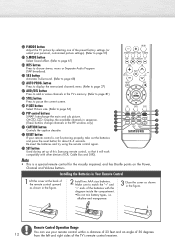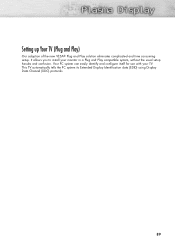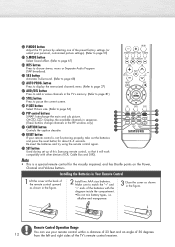Samsung HP-S5053 Support Question
Find answers below for this question about Samsung HP-S5053 - 50" Plasma TV.Need a Samsung HP-S5053 manual? We have 4 online manuals for this item!
Question posted by dave033149 on June 1st, 2013
Samsung Hp S5053x - Cannot Program And/or Recieve Digital Channels Using '-'
I can not get channels that all have '-' (digital) such as 11-1. I do auto programming pages 37-38 and all analog channels program fine. No channels program with '-' as far as i can tell.
Page 40 explains how to....
Using the “-” ButtonThe “-” button is used to select stations that broadcast both a digital and analog signal.For example, for Channel 7-1 (digital), press “7”, then “-”,then “1”.For channel 7-2 (analog), press “7”, then “-”, then “2”.
but "-" does nothing at all on mine, nothing. So i suspect it never auto programmed them at all.
So question is... how can you manually force them or auto program them. f.y.i., all my other tv's (6 of them) auto program and recieve them just fine, this model does not at all.
thanks
Current Answers
Related Samsung HP-S5053 Manual Pages
Samsung Knowledge Base Results
We have determined that the information below may contain an answer to this question. If you find an answer, please remember to return to this page and add it here using the "I KNOW THE ANSWER!" button above. It's that easy to earn points!-
How To Use All White And Signal Pattern SAMSUNG
... related to select Setup, then press the ENTER button. Press the UP or DOWN button to image retention and burn in . Plasma TV > Use this function when you see remaining images on your screen and especially when you have left still images on your screen for an extended period of time. Product : Televisions > Signal Pattern: The Signal Pattern... -
How To Label Inputs SAMSUNG
..., and then press ENTER . You may only select a name from a PC. button and select the "Edit Name" If no, please tell us why so we can always be changed. 21044. submit Please select answers for all the inputs that you label an input "PC" Use the ▲ or ▼ Product : Televisions >... -
How To Label Inputs SAMSUNG
... would like to use the PC options in the TV but will appear. Use the ▼ Repeat steps 4 and 5 until you have renamed all the inputs that you to name. Labeling the input "PC" Product : Televisions > To label the inputs on your input can always be changed. 17262. button to select the input...
Similar Questions
What's The Length And Size Screw Do I Need For My Tv Stand On A 50' Plasma
what's the length and size of screws I need for a Samsung plasma 50 inch TV model number PN 50A550S1...
what's the length and size of screws I need for a Samsung plasma 50 inch TV model number PN 50A550S1...
(Posted by Anonymous-159589 7 years ago)
Where Can I Buy A Y Sustain Board For A Samsung 50 Plasma Tv Model Hp T5054?
(Posted by jytsq 10 years ago)
Tv Samsung Hp-s5053 Plasma De 50'
Version : Sd01
hola, buenas noche soy franklin chaverra quiero saber si pueden hacer me un gran favor de dar me la ...
hola, buenas noche soy franklin chaverra quiero saber si pueden hacer me un gran favor de dar me la ...
(Posted by riquito68 12 years ago)
Can I Get Netflix From My Samsung/hp-s5053-50-plasma-
Can I get Netflix on my Samsung tv without any additional devices?
Can I get Netflix on my Samsung tv without any additional devices?
(Posted by Anonymous-44344 12 years ago)
Samsung Hp-s5053
Where can I get a Service Manual for my Samsung plasma tv model HP-S5053? Jim
Where can I get a Service Manual for my Samsung plasma tv model HP-S5053? Jim
(Posted by james2011 12 years ago)