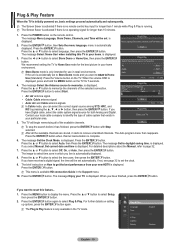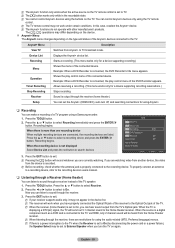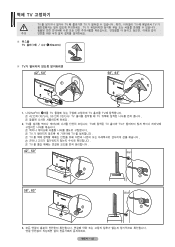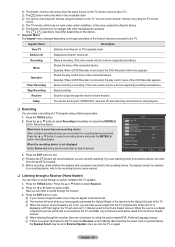Samsung PN50B450 Support Question
Find answers below for this question about Samsung PN50B450 - 50" Plasma TV.Need a Samsung PN50B450 manual? We have 6 online manuals for this item!
Question posted by reneechrisdaniel on May 19th, 2022
Hd Channels Won't Come In
How do I reset the TV or tune in channels because it's not under the menu or tool list
Current Answers
Answer #1: Posted by SonuKumar on May 20th, 2022 8:01 AM
Please respond to my effort to provide you with the best possible solution by using the "Acceptable Solution" and/or the "Helpful" buttons when the answer has proven to be helpful.
Regards,
Sonu
Your search handyman for all e-support needs!!
Related Samsung PN50B450 Manual Pages
Samsung Knowledge Base Results
We have determined that the information below may contain an answer to this question. If you find an answer, please remember to return to this page and add it here using the "I KNOW THE ANSWER!" button above. It's that easy to earn points!-
General Support
... Analog Stations. Your box will need to change to the appropriate source, HDMI for digital (HD) or TV, S-Video, or AV for analog. If there is called 4:3 override. If your cable or ...can do it to reset the set -top-box does not have a switch or control which is , analog, 480i channels through the box's on -screen menu, to display the Non-HD channels, you select the... -
General Support
...HD) Phone? How Do I Connect To The Internet With My SPH-M850 (Instinct HD) Phone? Does My SPH-M850 (Instinct HD) Phone Support Signatures On Outgoing Messages? How Do I Reset My SPH-M850 (Instinct HD)... Number On My SPH-M850 (Instinct HD) Phone? What Items Come With My SPH-M850 (Instinct HD) Phone? How Do I Turn Wi-Fi On/Off, On My SPH-M850 (Instinct HD) Phone? How Do I Assign A... -
How To Connect A Home Theater System (Analog) SAMSUNG
...Down Arrow] to turn this button to highlight the Sound menu, and then press [Enter]. Consult your HTS, all ...coming out of the speakers may not output sound when receiving a two channel signal. SCH-I920 - Product : Televisions > HL-R4664W How To Connect A Home Theater System (Analog) Analog Stereo Cable Important: Samsung strongly recommends setting the Internal Mute to the TV...
Similar Questions
What's The Length And Size Screw Do I Need For My Tv Stand On A 50' Plasma
what's the length and size of screws I need for a Samsung plasma 50 inch TV model number PN 50A550S1...
what's the length and size of screws I need for a Samsung plasma 50 inch TV model number PN 50A550S1...
(Posted by Anonymous-159589 7 years ago)
Where Can I Buy A Y Sustain Board For A Samsung 50 Plasma Tv Model Hp T5054?
(Posted by jytsq 10 years ago)
Samsung 50 In Plasma 2009 Pn50b450 Wont Turn On
(Posted by giglizzy 10 years ago)
I Have A 50' Samsung Tv. What Is The Model # And Model Code For This Brand?
(Posted by vframon 11 years ago)
Tv Pedestal Base
I need a new pedestal base for my Samsung plasma 50 inch tv.
I need a new pedestal base for my Samsung plasma 50 inch tv.
(Posted by Ammerlucci 12 years ago)