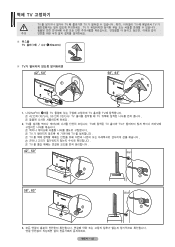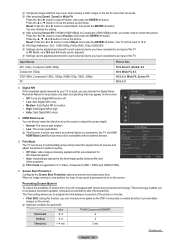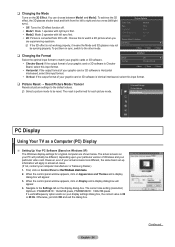Samsung PN50B450 Support Question
Find answers below for this question about Samsung PN50B450 - 50" Plasma TV.Need a Samsung PN50B450 manual? We have 6 online manuals for this item!
Question posted by Watsontremond on October 23rd, 2010
3d Effect
How do I turn on my 3D Effect? Everytime I go to picture option, the 3D Effect is faded grey.
Current Answers
Related Samsung PN50B450 Manual Pages
Samsung Knowledge Base Results
We have determined that the information below may contain an answer to this question. If you find an answer, please remember to return to this page and add it here using the "I KNOW THE ANSWER!" button above. It's that easy to earn points!-
General Support
... is normal. With that said, what we do about a Plasma TV with defective pixels, gather the information listed above, and then ...Plasma Cells or Pixels? Note: If you want to view the warranty statement for you are having a serious problem with defective pixels depends on a typical Plasma television is not an option. One or two defective pixels out of the TV screen If you Plasma TV... -
How To Use White, Scrolling, And Side Gray SAMSUNG
... removes after -images related to select Picture Options, then press ENTER. Use this function...Plasma TV at the 4:3 ratio. 18060. Use this function when you see remaining images on your screen and especially when you have left and right. Product : Televisions > How To Use White, Scrolling, And Side Gray Using White, Scrolling, And Side Gray White, Scrolling, and Side Gray are options... -
General Support
...TV...the following options: 1:...Tungsten 5: Fluorescent 5: Effect 1: No effects 2: Sepia 3: ...B/W 4: Negative 6: Help 7: Settings 1: General 2: Camera 3: Camcorder 2: Camcorder 1: Size 1: 320x240 2: 176x144 2: Timer 3: White Balance 4: Audio 1: On 2: Off Settings 1: Call Options...fade tone (On/Off) 6: R2VS 1: None 2: 3D...TV...options: 1: Mute/Unmute 2: Speakerphone On/Off 3: Turn Hands...
Similar Questions
What's The Length And Size Screw Do I Need For My Tv Stand On A 50' Plasma
what's the length and size of screws I need for a Samsung plasma 50 inch TV model number PN 50A550S1...
what's the length and size of screws I need for a Samsung plasma 50 inch TV model number PN 50A550S1...
(Posted by Anonymous-159589 7 years ago)
Type Of Power Capacitors Required For Samsung 50' Plasma Tv, Model Pn50a55081f?
(Posted by ab1234 9 years ago)
Samsung 50 In Plasma 2009 Pn50b450 Wont Turn On
(Posted by giglizzy 10 years ago)
I Have A 50' Samsung Tv. What Is The Model # And Model Code For This Brand?
(Posted by vframon 11 years ago)
Tv Pedestal Base
I need a new pedestal base for my Samsung plasma 50 inch tv.
I need a new pedestal base for my Samsung plasma 50 inch tv.
(Posted by Ammerlucci 12 years ago)