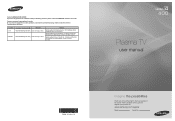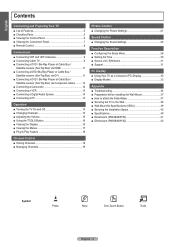Samsung PN50B400P3D Support Question
Find answers below for this question about Samsung PN50B400P3D.Need a Samsung PN50B400P3D manual? We have 3 online manuals for this item!
Current Answers
Answer #1: Posted by TheWiz on October 22nd, 2013 2:44 PM
It sounds like a hardware issue. You will likely need to have it repaired. If it's under warranty you can have it fixed by Samsung; otherwise you will need to have it repaired locally. Contact info for Samsung is here:
Related Samsung PN50B400P3D Manual Pages
Samsung Knowledge Base Results
We have determined that the information below may contain an answer to this question. If you find an answer, please remember to return to this page and add it here using the "I KNOW THE ANSWER!" button above. It's that easy to earn points!-
General Support
...do about a Plasma TV with defective pixels depends on a typical Plasma television is not an option. Note: If you want to visit our Online Service Request page . What Is Your Policy On Defective Plasma Cells or Pixels?...serious problem with defective pixels, gather the information listed above, and then click here to view the warranty statement for you have only a few defective pixels, service is normal... -
General Support
... you don't need to other image files. Printer button from the pop-up , click at the beginning of the bar to make a cover title or name. Or select a photo file from the and right-click to choose Edit and fix from the setup window to music files and check their information and similar... -
General Support
... before, click the document titled RemoteCodesPre2006.pdf listed in the Attached File field above , you have : A Mode button, separate buttons labeled Cable, DVD, STB, and VCR instead of a Set button, in the Operations chapter. Important: If your TV comes with a replacement remote control that is not listed in your Samsung television universal remote...
Similar Questions
Do You Have Part?
I'm looking for a main board for 2009 Samsung model number PN50B400P3D. Do you have this part in sto...
I'm looking for a main board for 2009 Samsung model number PN50B400P3D. Do you have this part in sto...
(Posted by fdoxey0712 3 years ago)
Samsung. Pn42a450p1dxza Plasma Television Sound But No Picture
I would like to know what diagnostics I can do to tell which part I need
I would like to know what diagnostics I can do to tell which part I need
(Posted by dcharris812 8 years ago)
Samsung 50' Plasma Model#pn50b400p3d
How do I install a new Y buffer?
How do I install a new Y buffer?
(Posted by rooster36727 11 years ago)
I Broke My Screen On My New Samsung Pn50b400p3d.
Would it be possibly to get a new screen?
Would it be possibly to get a new screen?
(Posted by keith5033 12 years ago)
On Tv Will Not Turn On Completely It Just Clicks On And Tehn Off. How Do We Fix
(Posted by bpitre 12 years ago)