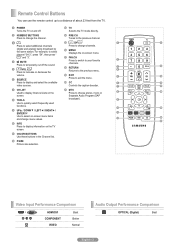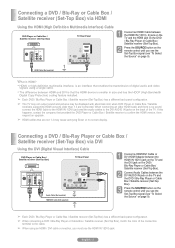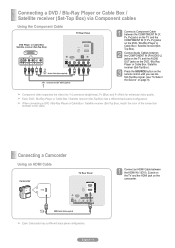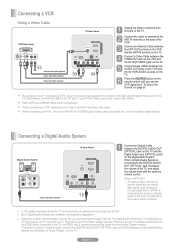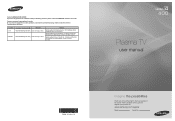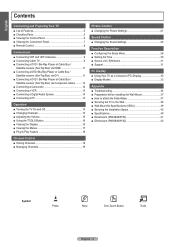Samsung PN50B400P3D Support Question
Find answers below for this question about Samsung PN50B400P3D.Need a Samsung PN50B400P3D manual? We have 3 online manuals for this item!
Question posted by mlapacek on August 8th, 2012
Is This Tv A 720 Or 1080
The person who posted this question about this Samsung product did not include a detailed explanation. Please use the "Request More Information" button to the right if more details would help you to answer this question.
Current Answers
Answer #1: Posted by TVDan on August 9th, 2012 9:31 AM
http://downloadcenter.samsung.com/content/UM/201104/20110426140303336/BN68-02426A-00L03-110426.pdf
This TV is capable of 720p, 1080i and 1080p
TV Dan
Related Samsung PN50B400P3D Manual Pages
Samsung Knowledge Base Results
We have determined that the information below may contain an answer to this question. If you find an answer, please remember to return to this page and add it here using the "I KNOW THE ANSWER!" button above. It's that easy to earn points!-
General Support
... the approximately 400,000 to 1.1 million pixels on : The number of defective pixels The location of the defective pixels The color The size of the TV screen If you are having a serious problem with defective pixels depends on a typical Plasma television is not an option. What Is Your Policy On Defective... -
General Support
... or 1080p signal to its native resolution. For example, if your TV. See the owner's manual of that signal to 720p. Related Articles: What Is The Native (Optimum) Resolution For My Plasma TV When I Set The Resolution On My Plasma TV For TV Viewing? Your Plasma TV has a native resolution which can not changed or re-set -top... -
General Support
... as the last two digits of 2007 LN-T LCD TVs, click here . However, all LN-S series Samsung LCD TVs accept a 1080 (interlaced) television signal. What's more, all LN-T series Samsung LCD TVs accept a 1080 i (interlaced) television signal. 2006 LN-S For the 2006 LN-S series LCD TVs, only those TVs with 61, 65, 66, 69, 71, or 81...
Similar Questions
Do You Have Part?
I'm looking for a main board for 2009 Samsung model number PN50B400P3D. Do you have this part in sto...
I'm looking for a main board for 2009 Samsung model number PN50B400P3D. Do you have this part in sto...
(Posted by fdoxey0712 3 years ago)
Samsung. Pn42a450p1dxza Plasma Television Sound But No Picture
I would like to know what diagnostics I can do to tell which part I need
I would like to know what diagnostics I can do to tell which part I need
(Posted by dcharris812 8 years ago)
Samsung Tv Hpt5054x Xaa Plasma Wont Start Up
(Posted by cabenn 9 years ago)
Samsung 50' Plasma Model#pn50b400p3d
How do I install a new Y buffer?
How do I install a new Y buffer?
(Posted by rooster36727 11 years ago)
Is The Sabmsung Pn50b400p3d A 3d Tv? I Am Looking At Buying One Used.
(Posted by joeromero303 12 years ago)