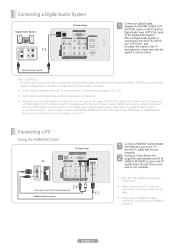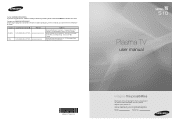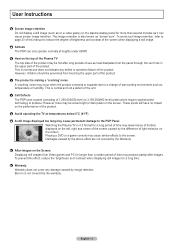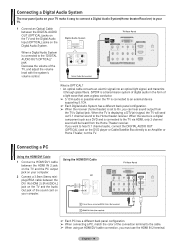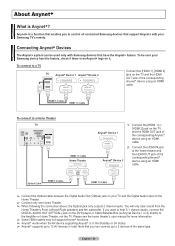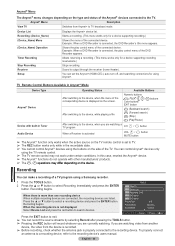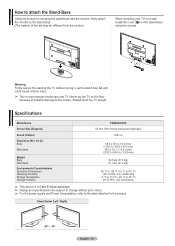Samsung PN50A510P3F Support Question
Find answers below for this question about Samsung PN50A510P3F.Need a Samsung PN50A510P3F manual? We have 5 online manuals for this item!
Question posted by Anonymous-25912 on April 3rd, 2011
Does This Tv Support Dlna?
does this tv support dlna?
Current Answers
Related Samsung PN50A510P3F Manual Pages
Samsung Knowledge Base Results
We have determined that the information below may contain an answer to this question. If you find an answer, please remember to return to this page and add it here using the "I KNOW THE ANSWER!" button above. It's that easy to earn points!-
General Support
..., gather the information listed above, and then click here to 1.1 million pixels on a typical Plasma television is not an option. What Is Your Policy On Defective Plasma Cells or Pixels? One or two defective pixels out of the TV screen If you are having a serious problem with defective pixels depends on: The number of... -
General Support
... life. Consult a dealer or an experienced radio/TV technician for details on the phone in conformity with... this equipment does cause harmful interference to radio or television reception, which the receiver is required for ... with the power off . Bluetooth version Version 1.2 Bluetooth profile support Advanced Audio Distribution profile, A/V Remote Control profile, Headset profile,... -
Configuring PC Share Manager SAMSUNG
... PC Share Manager on your PC, for supported formats. If you do not have : Connected your television to your user's manual, to visit or...Televisions > Ensured your music, pictures, and videos are in proper format. Please review your user's manual. If you haven't yet installed PC Share Manager on your computer, and before you can use Share Manager to below. Plasma TV...
Similar Questions
I Turned On The Tv, Left The Room And Heard A Pop, When I Came Back Into The
room, and the volume off and screen was black, the power start to click on and off several times, th...
room, and the volume off and screen was black, the power start to click on and off several times, th...
(Posted by wschadejr 6 years ago)
Samsung. Pn42a450p1dxza Plasma Television Sound But No Picture
I would like to know what diagnostics I can do to tell which part I need
I would like to know what diagnostics I can do to tell which part I need
(Posted by dcharris812 8 years ago)
Samsung 50' Plasma 1080p Mfd-2008 Model #-pn50a510p3f
I was thinking of selling my TV this week to a friend at work. But I'm having a difficult time findi...
I was thinking of selling my TV this week to a friend at work. But I'm having a difficult time findi...
(Posted by Nickkn2010 9 years ago)
Samsung Pn50a510p3f - Maintenance Guide And Parts?
I'm have black horizontal lines along the top of my Samsung PN50A510P3F and one line going verticall...
I'm have black horizontal lines along the top of my Samsung PN50A510P3F and one line going verticall...
(Posted by rfreshour 11 years ago)