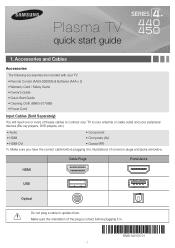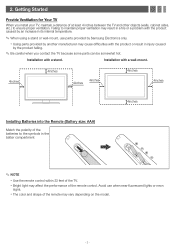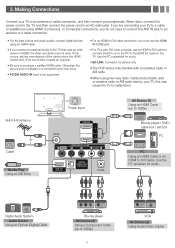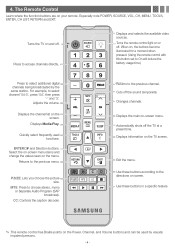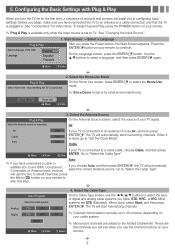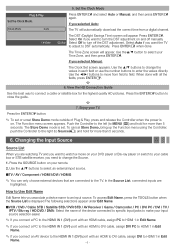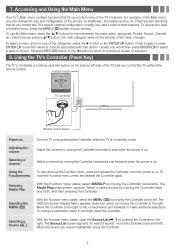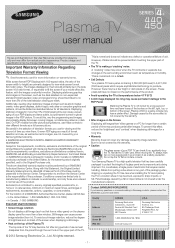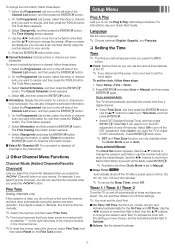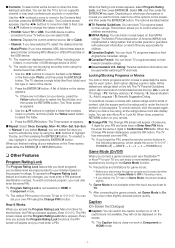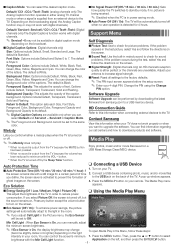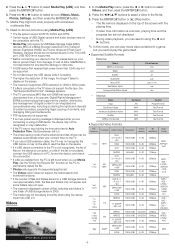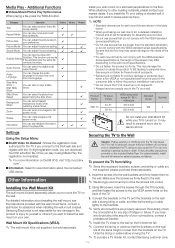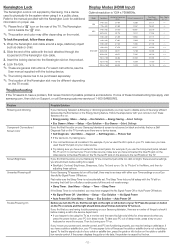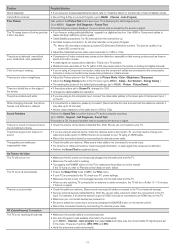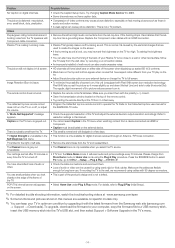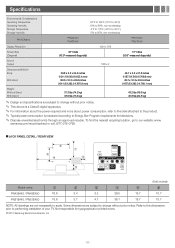Samsung PN43E450A1F Support Question
Find answers below for this question about Samsung PN43E450A1F.Need a Samsung PN43E450A1F manual? We have 2 online manuals for this item!
Question posted by trojan73801 on May 18th, 2013
How To Get Tv Out Of Demo Mode
The person who posted this question about this Samsung product did not include a detailed explanation. Please use the "Request More Information" button to the right if more details would help you to answer this question.
Current Answers
Answer #1: Posted by waelsaidani1 on May 19th, 2013 12:30 AM
Hello trojan73801 Samsung has provided 2 methods of taking your TV out of Demo Mode: Here is the link: http://support-us.samsung.com/cyber/popup/iframe/pop_troubleshooting_fr.jsp?idx=168829&modelname=PN43E450A1F&modelcode=session_id=Pnp0pQDtj954G1S68y20Xbhdy8PrL53BK1LYyyZd6RBgFk2vJJs3!1030843313!-1158806607!1332161012524
Related Samsung PN43E450A1F Manual Pages
Samsung Knowledge Base Results
We have determined that the information below may contain an answer to this question. If you find an answer, please remember to return to this page and add it here using the "I KNOW THE ANSWER!" button above. It's that easy to earn points!-
General Support
... menu and sideways. Essentially, Shop Mode or Store Demo Mode return the TV automatically to select "Plug & How Do I Get My TV Out Of Shop Mode Or Store Demo Mode? 2007, 2008, and 2009 TVs If you have anything connected to Shop Mode or Store Demo Mode. Removing Your TV from Shop Mode To remove your TV from Shop Mode, hold the Method 3 Change... -
General Support
... the second or third method. You may be that your TV is displayed on your TV is set to Shop Mode or Store Demo Mode. Have the model number and serial number of manually resetting the TV. The TV displays the volume bar. Essentially, Shop Mode returns the TV automatically to its default settings without the bother of your... -
General Support
... you have set to a source on which Game Mode functions. How Do You Use Game Mode? 2007 Samsung HL-T DLP TVs All 2007 Samsung HL-T DLP TVs have your TV, there are two ways of turning on an HL-T DLP TV, follow the steps below . Method II Game Mode functions with all inputs except COAX. If Game...
Similar Questions
Samsung Tv Model #
What is the difference between PN43E450A1F and PN43E450A1FXZA?
What is the difference between PN43E450A1F and PN43E450A1FXZA?
(Posted by ayres57435 6 years ago)
Samsung. Pn42a450p1dxza Plasma Television Sound But No Picture
I would like to know what diagnostics I can do to tell which part I need
I would like to know what diagnostics I can do to tell which part I need
(Posted by dcharris812 8 years ago)
Samsung Tv Hpt5054x Xaa Plasma Wont Start Up
(Posted by cabenn 9 years ago)
How Do I Restore My Samsung Pn58b860 58' Plasma Tv To Home Mode From Store Demo?
I've spent hours reading every solution given on the internet. The Plug and play menu is in a grey m...
I've spent hours reading every solution given on the internet. The Plug and play menu is in a grey m...
(Posted by Kismetbill 12 years ago)