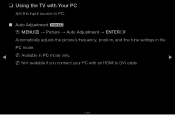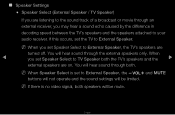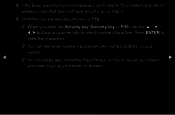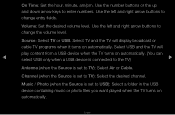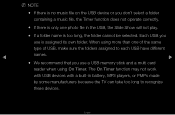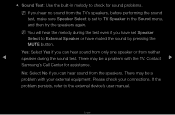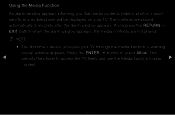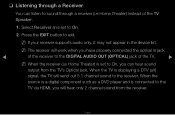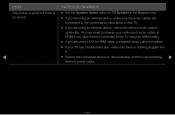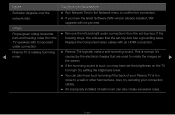Samsung PN43D490A1D Support Question
Find answers below for this question about Samsung PN43D490A1D.Need a Samsung PN43D490A1D manual? We have 3 online manuals for this item!
Question posted by dennisn6 on December 25th, 2011
How To Use My Headphones To Listen To Music
How do I use my headphones to listen to the TV instead of the TV speakers? I have used the remote to set the sound source to "Extermal Speakers" but when I plug my headphones into the jack at the back of the set I get now sound at all, no matter what volume setting I set the TV.
I went to Best Buy where I bought it and he said that this audio out jack is only for home theater device, not for head phones. He said I need some kind of audio pre-amp with an inline volume control. I went to Radio Shack and they didn't know what to recommend. So I am appealing to this forum for an answer.
Current Answers
Related Samsung PN43D490A1D Manual Pages
Samsung Knowledge Base Results
We have determined that the information below may contain an answer to this question. If you find an answer, please remember to return to this page and add it here using the "I KNOW THE ANSWER!" button above. It's that easy to earn points!-
How To Connect Audio From Your TV To Your Samsung Home Theater SAMSUNG
...;Make sure the audio cable matches the audio output jack you should hear the audio from RCA AUDIO OUT on the TV to AUX IN 2 on the back of the input you connected the audio cable to appears on the home theater's display. For example, if you have set the home theater to the audio output on your TV screen. submit Please select... -
How To Connect Audio From A Cable Or Satellite Set Top Box To Your Samsung Home Theater System. SAMSUNG
... IN 2 on the back of the home theater, press the [AUX] button until the home theater displays 2 . After you have chosen to the audio output on the back of the cable box. Make sure the audio cable matches the audio output jack you should hear the audio from the set the home theater to appear on the back of questions... -
How To Connect A Home Theater System (Analog) SAMSUNG
... surround sound. SCH-I920 - To connect analog stereo cables from the TV to work. the TV on, and then press [Menu] on the settings in your HTS, all of the HTS speakers. Many Home Theater Systems have a feature that switches between different inputs. Consult your speakers to the AUDIO IN on . 18983. How To Set Camera Settings the HTS remote, set the...
Similar Questions
Samsung. Pn42a450p1dxza Plasma Television Sound But No Picture
I would like to know what diagnostics I can do to tell which part I need
I would like to know what diagnostics I can do to tell which part I need
(Posted by dcharris812 8 years ago)
When Is Samsung Or Best Buy Going To Step Up And Take Care Of The Customer
(Posted by Angkath75 12 years ago)
Pn43d490a1d 5 Clicks
i have a 43" Samsung at plug in there is 5 clicks no power on, after clicks the red led keeps on fl...
i have a 43" Samsung at plug in there is 5 clicks no power on, after clicks the red led keeps on fl...
(Posted by bYRUM677 12 years ago)
Samasunf Plasma Or Samsung Lcd
well am thinking to buy the plasma samsung PN43D490A1D i never though that i will ever buy a plasma...
well am thinking to buy the plasma samsung PN43D490A1D i never though that i will ever buy a plasma...
(Posted by portiero77 13 years ago)