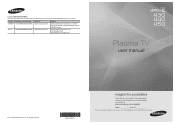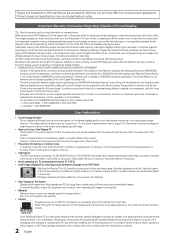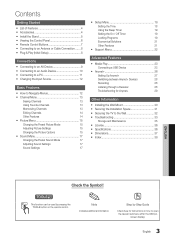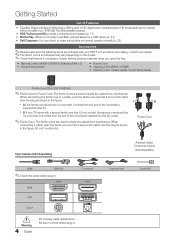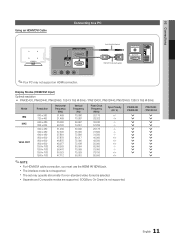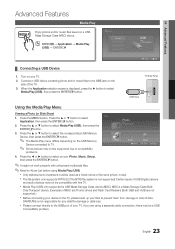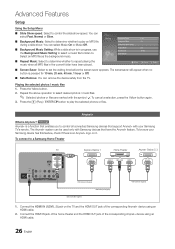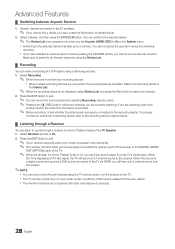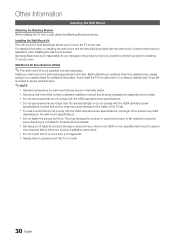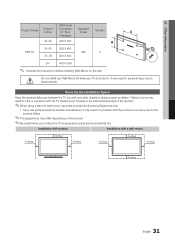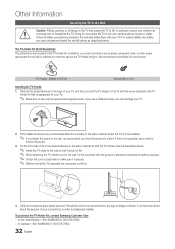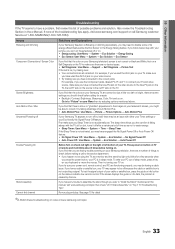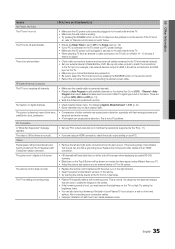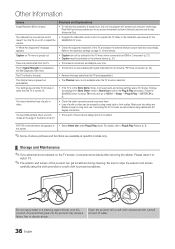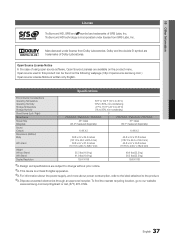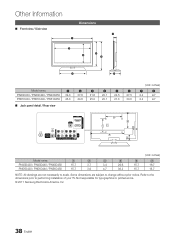Samsung PN43D450 Support Question
Find answers below for this question about Samsung PN43D450.Need a Samsung PN43D450 manual? We have 1 online manual for this item!
Question posted by rob1905 on December 2nd, 2012
Samsung Series 4 Pn43e450 43
how do you turn off standby indicator light on a Samsung Series 4 PN43E450 43
Current Answers
Related Samsung PN43D450 Manual Pages
Samsung Knowledge Base Results
We have determined that the information below may contain an answer to this question. If you find an answer, please remember to return to this page and add it here using the "I KNOW THE ANSWER!" button above. It's that easy to earn points!-
General Support
...mode. Will anything other devices. Appliances such as free of the indicator light in Standby mode and in material, design and workmanship for environmentally safe recycling...flash in radio frequency power than a typical mobile phone. Turning the indicator light on (see the headseton/off blue and red flashes series of your Bluetooth phone and Bluetooth headset. Placing a call... -
General Support
...headset is on, you are compliant with the power off blue and red flashes series of warranty. Wear the headset on your headset into Pairing mode so that you...conversation? turn the indicator light on in Standby mode. If pairing was performed based on a Declaration of warranty this product, or their local government office, for 4 seconds until the indicator light turns on or... -
General Support
...Turning the indicator light on , you see 4 blue flashes on the indicator light A single tone The indicator light flashes while the power is on (see meaning of the indicator light) Turn The Headset Off blue and red flashes on the indicator light Series of 2 tones stops flashing Meaning of the indicator light Light...voids any use of the indicator light in Standby mode and in red ...
Similar Questions
Samsung. Pn42a450p1dxza Plasma Television Sound But No Picture
I would like to know what diagnostics I can do to tell which part I need
I would like to know what diagnostics I can do to tell which part I need
(Posted by dcharris812 8 years ago)
â?¾samsung Pn43d450 43 Inch 600hz Plasma Hdtv Software\firmware Update Where
need up date for plasma tv will download and self install. where can i get this without being on the...
need up date for plasma tv will download and self install. where can i get this without being on the...
(Posted by johnportera1969 9 years ago)
How To Fix Samsung Plasma Tv Pn43d450 Power/picture Problems
(Posted by xantRow 9 years ago)
Samsung 43 Plasma Pn43d450a2d Problems Wont Turn On
(Posted by bkmaRevyT 10 years ago)