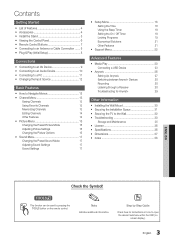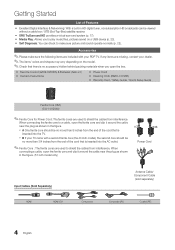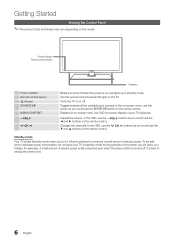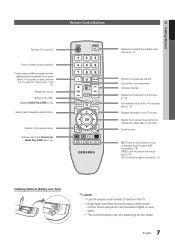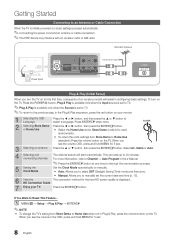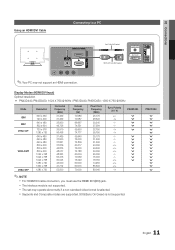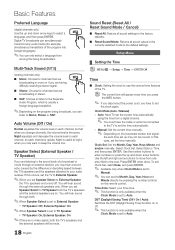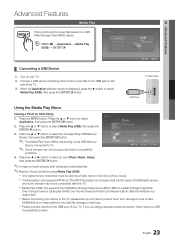Samsung PN43D440A5D Support Question
Find answers below for this question about Samsung PN43D440A5D.Need a Samsung PN43D440A5D manual? We have 3 online manuals for this item!
Question posted by IIIBENJAMMINIII on August 2nd, 2011
Ex Link Connector For Service Only What Is It Use For Can I Use It For Audio Out
The person who posted this question about this Samsung product did not include a detailed explanation. Please use the "Request More Information" button to the right if more details would help you to answer this question.
Current Answers
Related Samsung PN43D440A5D Manual Pages
Samsung Knowledge Base Results
We have determined that the information below may contain an answer to this question. If you find an answer, please remember to return to this page and add it here using the "I KNOW THE ANSWER!" button above. It's that easy to earn points!-
General Support
...this item from the use and service, you want to listen...television reception, which can radiate radio frequency energy and, if not installed and used...and encrypted communication link between two Bluetooth-enabled devices ... name into the headset's charger connector. Consult a dealer or an ...higher specification and support Advanced Audio Distribution profile, Audio Video Remote control Profile headset... -
General Support
How Do I Connect To The Sprint Web Service Using My A500? Connecting to this service is done by simply pressing Menu 4 for Web, and say ok when prompted to connect. How Do I Connect To The Sprint Web Service Using My SPH-A500?. For more information on the SPH-A500 -
General Support
...Windows Media Player. Media Player Solution Center How Do I Use Windows Media Player To Transfer Music To My MP3 Player? Windows Media Player 10 Links Take Your Music And Video With You Organizing Your Digital... On Your Hard Disk When Ripping CD's Media Player How-To Center Media Player 11 Links How To Use Windows Media Player 11 Video Music And Video Anywhere Add Music And Video To Your Library...
Similar Questions
Samsung. Pn42a450p1dxza Plasma Television Sound But No Picture
I would like to know what diagnostics I can do to tell which part I need
I would like to know what diagnostics I can do to tell which part I need
(Posted by dcharris812 8 years ago)
Why My Tv Does,nt Read Usb ?
Hello Dear Sir / Madam i have bought my samsun tv 42 plasma model code PS42B451B2WXXUserial number 8...
Hello Dear Sir / Madam i have bought my samsun tv 42 plasma model code PS42B451B2WXXUserial number 8...
(Posted by Naderse 8 years ago)
How Much Would I Pay For This Tv Used In Good Shape
(Posted by whitepinekate 10 years ago)
Where Is The Power Button On A Samsung Plasma Model Number Pn43d440a5d
(Posted by JAMESlad 10 years ago)