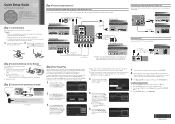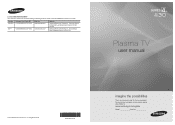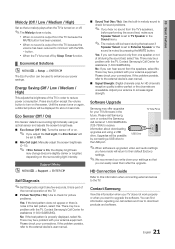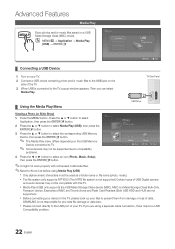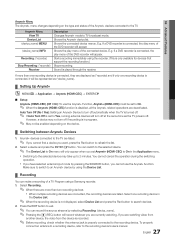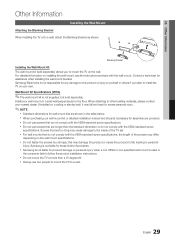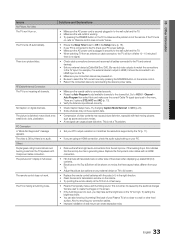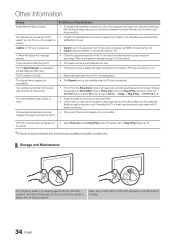Samsung PN42C430A1D Support Question
Find answers below for this question about Samsung PN42C430A1D.Need a Samsung PN42C430A1D manual? We have 5 online manuals for this item!
Question posted by nikolayny on June 25th, 2012
Can I Use It In Germany?
Hi, i have a samsung PN42C430A1D and want to know, if i can use it in Germay since iam relocating in a couple of monts?
Thank you!
Requests for more information
Request from nikolayny on June 25th, 2012 2:48 PM
Thank you Dan! Somebody told me, that i can use it as long as i have a signal converter??? What do you think about that?
Thank you Dan! Somebody told me, that i can use it as long as i have a signal converter??? What do you think about that?
Current Answers
Related Samsung PN42C430A1D Manual Pages
Samsung Knowledge Base Results
We have determined that the information below may contain an answer to this question. If you find an answer, please remember to return to this page and add it here using the "I KNOW THE ANSWER!" button above. It's that easy to earn points!-
General Support
What Is Your Policy On Defective Plasma Cells or Pixels? Note: If you want to view the warranty statement for you have only a few defective ...Request page . Generally, then, if you Plasma TV, With that said, what we do about a Plasma TV with defective pixels, gather the information listed above, and then click here to 1.1 million pixels on a typical Plasma television is not an option. -
General Support
Thank you ...BE CORRECTLY ORIENTATED IN A VERTICAL OR HORIZONTAL OR FLOOR MOUNT POSITION. BEFORE USING YOUR HEADSET Checking phone compatibility Checking the accessories Your headset overview Charging the headset... and how they purchased this headset has met UL 1310 safety requirements. When you want to the phone. Your phone will be a quick tap. If pairing was originally... -
Using Anynet+ SAMSUNG
Using Anynet+ Plasma TV 2264. Product : Televisions >
Similar Questions
Do You Have Part?
I'm looking for a main board for 2009 Samsung model number PN50B400P3D. Do you have this part in sto...
I'm looking for a main board for 2009 Samsung model number PN50B400P3D. Do you have this part in sto...
(Posted by fdoxey0712 3 years ago)
Samsung. Pn42a450p1dxza Plasma Television Sound But No Picture
I would like to know what diagnostics I can do to tell which part I need
I would like to know what diagnostics I can do to tell which part I need
(Posted by dcharris812 8 years ago)
How Much Would I Pay For This Tv Used In Good Shape
(Posted by whitepinekate 10 years ago)
Where Can I Purchase A New Plasma Screen Model Pn51e450a1f
Where can I buy a new plasma screen model type pn51e450a1f
Where can I buy a new plasma screen model type pn51e450a1f
(Posted by Frankward325 10 years ago)