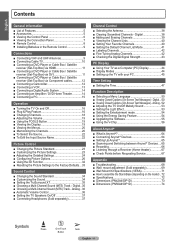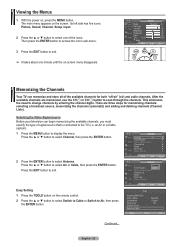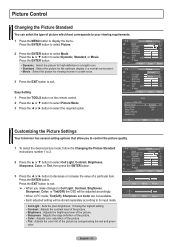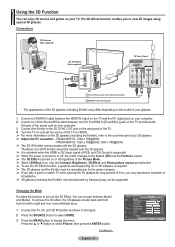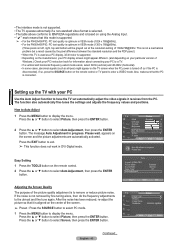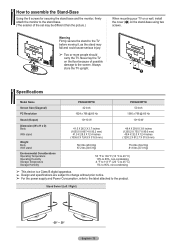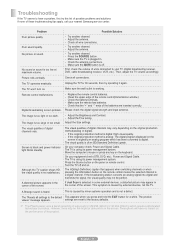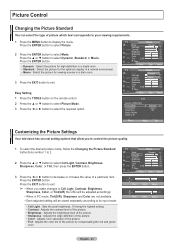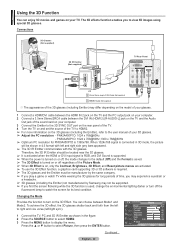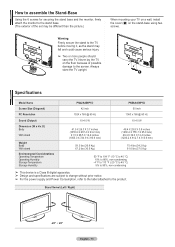Samsung PN42A450P1D Support Question
Find answers below for this question about Samsung PN42A450P1D.Need a Samsung PN42A450P1D manual? We have 7 online manuals for this item!
Question posted by ewarcher01 on November 9th, 2012
Hd Picture But No Sound
The person who posted this question about this Samsung product did not include a detailed explanation. Please use the "Request More Information" button to the right if more details would help you to answer this question.
Current Answers
Related Samsung PN42A450P1D Manual Pages
Samsung Knowledge Base Results
We have determined that the information below may contain an answer to this question. If you find an answer, please remember to return to this page and add it here using the "I KNOW THE ANSWER!" button above. It's that easy to earn points!-
General Support
...TVs have a JustScan function built in. The table below lists the Samsung 2007 LCD TVs by HD input and HD picture format. It is not available for all LN LCD TVs. for HDMI inputs, is designed for...from Europe on your U.S. You can access the JustScan function through the Size selection on the Picture Menu in . The table below lists the Samsung 2008 LCD TVs by series and identifies ... -
General Support
...a compatible device, follow the steps below: Select My Stuff Select My Pictures (1) Highlight the desired picture, using the navigation keys Select Send (1) then choose the method from ...keypad Enter the Message soft key for Menu to Add (4) any of the following: Picture Sound (2) Voice Notes (3) Video (4) New Picture New Voice Note (6) New Video (7) Text (8) My Text (1) Emoticon (2) Contact Bookmark... -
General Support
... below: press the left soft key for Start Select My Stuff Select My Pictures (1) Highlight the desired picture, using the navigation keys Select Send then choose the method from the contact... keypad Enter the Message soft key for Menu to Add any of the following: Picture Sound Voice Notes Video New Picture New Voice Note New Video Text My Emoticon Contact Bookmark Appointment Template soft key for...
Similar Questions
Samsung. Pn42a450p1dxza Plasma Television Sound But No Picture
I would like to know what diagnostics I can do to tell which part I need
I would like to know what diagnostics I can do to tell which part I need
(Posted by dcharris812 8 years ago)
How Much Does The Samsung Model Pn42a450p1d Weight?
(Posted by MIKELynn21 9 years ago)
Comparing Samsung Tv's
Why is the pn43d450a2d picture so much clearer then my pn42a450p1d? thank you
Why is the pn43d450a2d picture so much clearer then my pn42a450p1d? thank you
(Posted by lorraine1826 12 years ago)