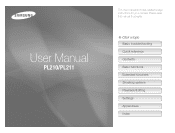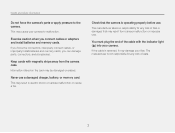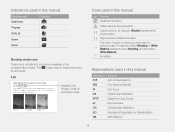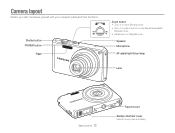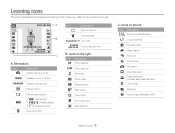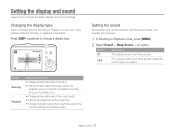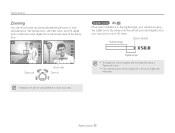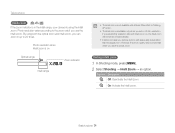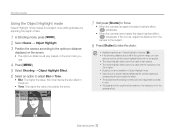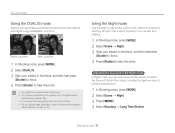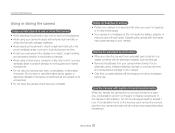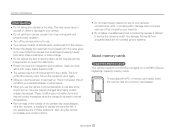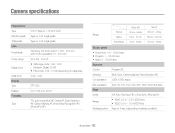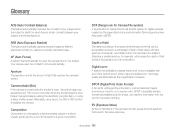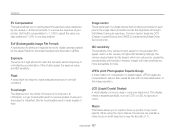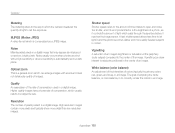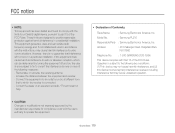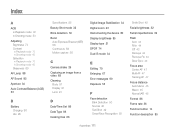Samsung PL210 Support Question
Find answers below for this question about Samsung PL210.Need a Samsung PL210 manual? We have 3 online manuals for this item!
Question posted by nasimdar on July 23rd, 2012
Pl210 The Zoom Did Not Operate
switch on zoom camera stuck
Current Answers
Related Samsung PL210 Manual Pages
Samsung Knowledge Base Results
We have determined that the information below may contain an answer to this question. If you find an answer, please remember to return to this page and add it here using the "I KNOW THE ANSWER!" button above. It's that easy to earn points!-
General Support
... the handset's flip closed , follow the steps below: place the handset in Digital Camera Mode Press the Camera Options key Highlight Camcorder, using the Volume/Zoom key Press the red Photo/Capture key to switch to the Camcorder Press the Volume/Zoom key to zoom in or out to start recording the video To stop recording Press... -
General Support
... access to. A typical scenario involves a mobile phone being used for easy control of a digital camera. You can increase or decrease the volume by pushing a button on the side of the ... the following profiles to function: DUN, LAN, FTP and HSP, to control the shutter operation of another device BPP Basic Printing Profile functions as enhanced call is enhanced. In addition, ... -
General Support
... volume by using the DPOF format Automatic Archive: Allows the automatic backup of a digital camera. In addition, audio quality is called push because the transfers are vcard, vmsg,...headset. SPP Serial Port Profile defines how to control the shutter operation of all the new images from a target device Remote Camera: Allows the initiator to search for sending "objects"...
Similar Questions
I Am Unable To 'power On' My Samsung Pl 90 Digital Camera.
I am unable to 'power on my Samsung PL 90 digital camera. When i press the button for power on, it d...
I am unable to 'power on my Samsung PL 90 digital camera. When i press the button for power on, it d...
(Posted by kayessen 10 years ago)
How To Download Videos From My L700 Digital Camera To My Macbook
How to download videos from my L700 digital camera to my macbook?
How to download videos from my L700 digital camera to my macbook?
(Posted by gargeebardoloi 11 years ago)
My Samsung Pl210 Wont Retract The Zoom Lense
The battery came out of my camera when it was on. Now I get an error message that the camera is not ...
The battery came out of my camera when it was on. Now I get an error message that the camera is not ...
(Posted by tpruyne 12 years ago)