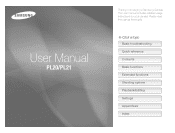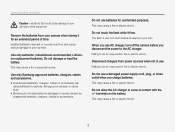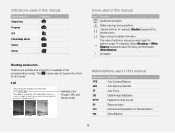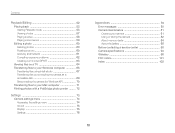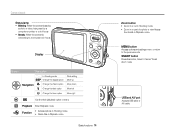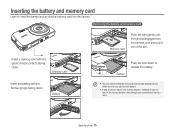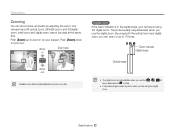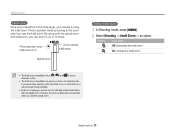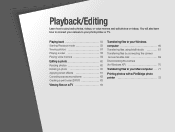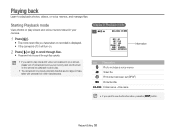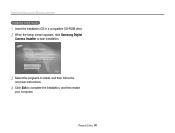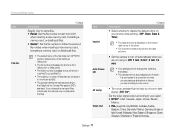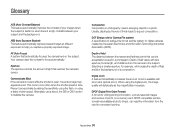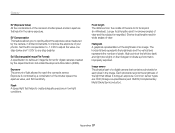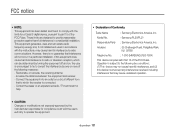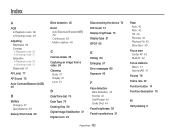Samsung PL20 Support Question
Find answers below for this question about Samsung PL20.Need a Samsung PL20 manual? We have 3 online manuals for this item!
Question posted by cmartha on April 10th, 2012
Dpof
I WANT TO REMOVE THE PRINTER AT THE TOP FROM THE PICTURE ,THAT IS FROM THE DPOF.
Current Answers
Related Samsung PL20 Manual Pages
Samsung Knowledge Base Results
We have determined that the information below may contain an answer to this question. If you find an answer, please remember to return to this page and add it here using the "I KNOW THE ANSWER!" button above. It's that easy to earn points!-
General Support
... ID Image, Picture Mail Camera Controls & Estimated Avg. Camera General Camera Type: CMOS Camera's Physical Location on Handset: Top Center Of Flip Camera Image Format: JPG Camera Memory Max Storage Capacity For Pictures In Phone Memory: Up To 8 MB Shared Memory: Fun & Apps, Picture Message, IM, Sounds, Images, Video, Music, Games, Other Direct Save to Removable Memory Supported... -
General Support
... as images, pictures, virtual business cards, or appointment details. The object formats are always initiated by the sender (handset), not the receiver (server). SPP Serial Port Profile emulates a serial cable to provide a simple wireless replacement for the following website: (Due to possible URL changes please use a digital camera Remote Display: Allows... -
General Support
...a tone can be received by using the DPOF format Automatic Archive: Allows the automatic backup ...is a Bluetooth technology that functions as images, pictures, virtual business cards, or appointment details. ...printer with advanced options using the volume key on the Bluetooth headset or device. Calls can increase or decrease the volume by pressing a button on the side of a digital camera...
Similar Questions
Samsung Bl103 Digital Camera Wont Turn On To Take Picture
(Posted by matconna 9 years ago)
I Am Unable To 'power On' My Samsung Pl 90 Digital Camera.
I am unable to 'power on my Samsung PL 90 digital camera. When i press the button for power on, it d...
I am unable to 'power on my Samsung PL 90 digital camera. When i press the button for power on, it d...
(Posted by kayessen 10 years ago)