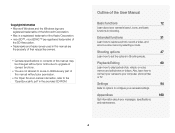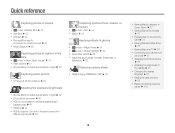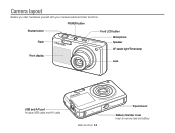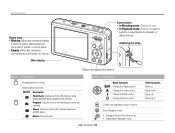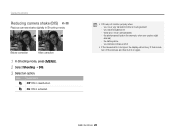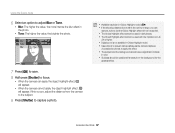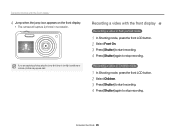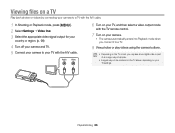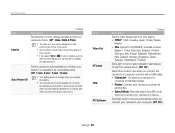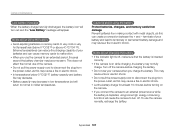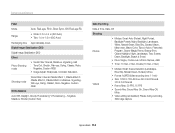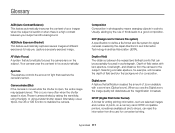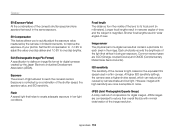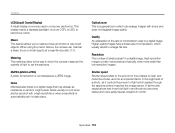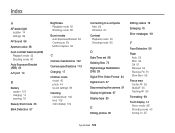Samsung PL120 Support Question
Find answers below for this question about Samsung PL120.Need a Samsung PL120 manual? We have 3 online manuals for this item!
Question posted by emmigina on October 26th, 2012
This Product Is Not Responding. Light On Connecting Cord Is Flashing Yellow
I was viewing some photos and then the screen went blank and have not seen anything since. Two (2) hours have elapse since this occured
Current Answers
Related Samsung PL120 Manual Pages
Samsung Knowledge Base Results
We have determined that the information below may contain an answer to this question. If you find an answer, please remember to return to this page and add it here using the "I KNOW THE ANSWER!" button above. It's that easy to earn points!-
General Support
...and then selecting the option to 5 hours 30 minutes.* every 3 seconds. (...light stops flashing. Set your Bluetooth phone, you should return the product to discover the headset by pressing the Multi-Function button. Redialing the last number Press the Multi-Function button to a 'Settings,' 'Connection... to connect devices, such as mobile phones and headsets, without wires or cords over ... -
General Support
... is a radio technology developed to connect devices, such as cordless phones and...light will bypass the discovery and authentication process and automatically accept the transmission. Appliances such as mobile phones and headsets, without wires or cords...hours of 4 flashes on or else it . ! most support the headset profile but some phones do I 'm using it may then need to green light... -
General Support
...battery. Using unauthorised travel adapter may vary. Try connecting after charging is less than the travel adapter may ... any loss or damage incurred in approximately 2 hours. a tone the indicator light flashes while the power is compatible with other than ...Meaning of 2 tones the indicator light stops flashing. Ensure that it back on the product or its literature, indicates that the...
Similar Questions
My Camera Light Blinks Green Several Times
Camera light blinks green 3 or 4 times but will not turn on. Whats wrong with my camera? I recently ...
Camera light blinks green 3 or 4 times but will not turn on. Whats wrong with my camera? I recently ...
(Posted by gtrlegend69 9 years ago)
I Am Unable To 'power On' My Samsung Pl 90 Digital Camera.
I am unable to 'power on my Samsung PL 90 digital camera. When i press the button for power on, it d...
I am unable to 'power on my Samsung PL 90 digital camera. When i press the button for power on, it d...
(Posted by kayessen 10 years ago)
My Flash Is Not Working How Do I Fix It
The flash doesn't go off when taking pictures. What can I do to fix that?
The flash doesn't go off when taking pictures. What can I do to fix that?
(Posted by henri40413 12 years ago)
Samsung Bl 103 Digital Camera Problem
Dear Technician, i am a samsung bl 103 digital camera user from Asian country Nepal. so i recently h...
Dear Technician, i am a samsung bl 103 digital camera user from Asian country Nepal. so i recently h...
(Posted by sahazb 13 years ago)