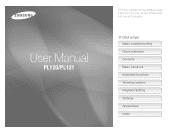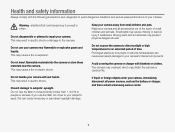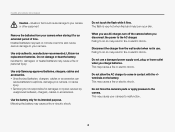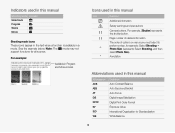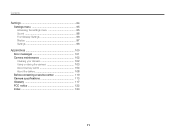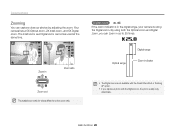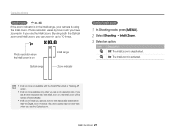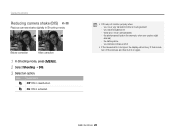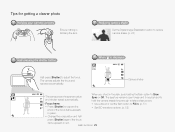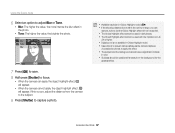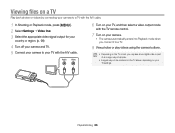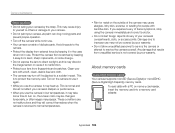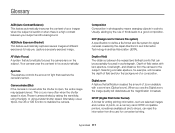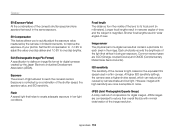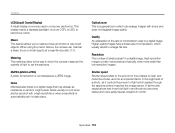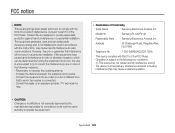Samsung PL120 Support Question
Find answers below for this question about Samsung PL120.Need a Samsung PL120 manual? We have 3 online manuals for this item!
Question posted by ninsbondoc on September 22nd, 2012
Using Grid Lines
How can i enable Grid Lines on my Samsung PL120? Is there such feature like that with this camera?
Current Answers
Related Samsung PL120 Manual Pages
Samsung Knowledge Base Results
We have determined that the information below may contain an answer to this question. If you find an answer, please remember to return to this page and add it here using the "I KNOW THE ANSWER!" button above. It's that easy to earn points!-
General Support
... process RMA (Return Material Authorization) to Samsung. If the problem persists, our tech support representative will refer you can contact tech tech support or use on-line self troubleshoot tools to resolve any of our service center is required to process RMA (Return Material Authorization) to insure customers returning defective unit back... -
General Support
... How Do I Connect To The Internet With My SCH-A670? Do I Use It? How Do I Change The Screen Contrast Or Brightness On My SCH-...Digit Dial Feature? Do I Go In Roaming? SCH-a670 FAQ List FAQ Listing By Category Sounds & Do You Set A Photo As A Wallpaper On The SCH-A670? How Do I Turn Off The Camera Flash? Checked Icons In The Outbox On My SCH-A670 Mean? SCH-A670 How Do I Enable... -
General Support
...) Phone? The call is updated to include common features from a laptop, by pressing a button on this page to a wireless Bluetooth-enabled headset. Unlike the HSP, which does not allow for dialing, four functions are always initiated by using the volume key on the side of a digital camera. DUN is called push because the transfers are...
Similar Questions
I Am Unable To 'power On' My Samsung Pl 90 Digital Camera.
I am unable to 'power on my Samsung PL 90 digital camera. When i press the button for power on, it d...
I am unable to 'power on my Samsung PL 90 digital camera. When i press the button for power on, it d...
(Posted by kayessen 10 years ago)
Grid Lines On Pl120
How can I activate grid lines on my samsung PL120?
How can I activate grid lines on my samsung PL120?
(Posted by ninsbondoc 11 years ago)
Pl120 Booklet Digital Camera
Can I buy a instruction manual for my PL120 digital camera.I dont always have use of computer and fi...
Can I buy a instruction manual for my PL120 digital camera.I dont always have use of computer and fi...
(Posted by shushan 12 years ago)