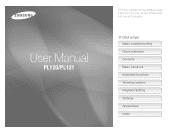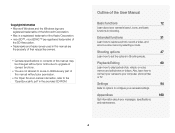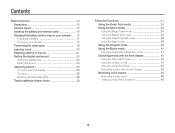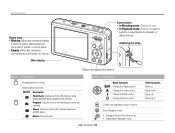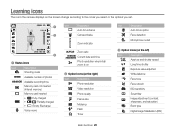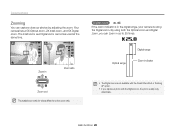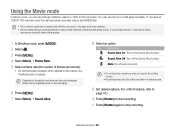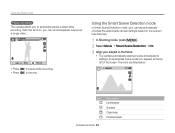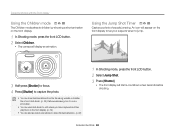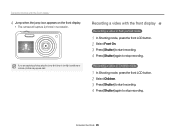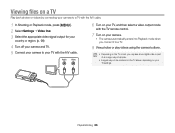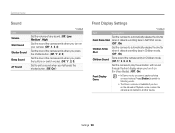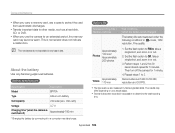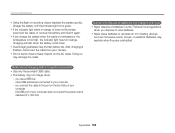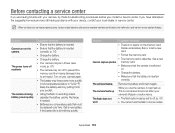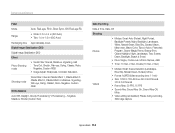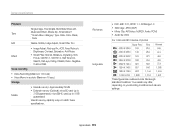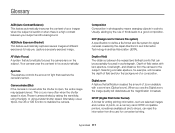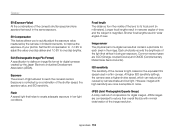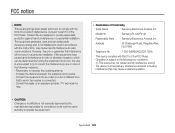Samsung PL120 Support Question
Find answers below for this question about Samsung PL120.Need a Samsung PL120 manual? We have 3 online manuals for this item!
Question posted by chuasem on October 2nd, 2013
How To Record A Video In Samsung Pl120
The person who posted this question about this Samsung product did not include a detailed explanation. Please use the "Request More Information" button to the right if more details would help you to answer this question.
Current Answers
Related Samsung PL120 Manual Pages
Samsung Knowledge Base Results
We have determined that the information below may contain an answer to this question. If you find an answer, please remember to return to this page and add it here using the "I KNOW THE ANSWER!" button above. It's that easy to earn points!-
General Support
...Camera / Camcorder) (Messaging) (System / User) Network Phone Book SAR Values Storage Card How Do I Check The PRL On My SPH-m620 (UpStage)? How Do I Assign A Ringtone Or Image To A Caller Group On My SPH-m620 (UpStage)? Can I Record Video... Using The Phone Bluetooth Contacts Display Media Sounds Images MP3s Camera Camcorder Batteries General Miscellaneous Internet & How Do I ... -
General Support
...Pictures They Come Out Flipped Upside Down, Or As A Mirror Image. I Correct This? SCH-A670, Digital Dial Is Not Recognizing My Voice, How Do I Turn Off Message Alerts While My MetroPCS SCH-A670... Menu Tree How Do I Record Video With My MetroPCS SCH-A670 Using The Screen As A Viewfinder? What Is A Viewfinder And How Do I Disable Or Change The Camera Shutter Sound On My MetroPCS SCH... -
General Support
...? Is It Possible To Configure The Phonebook To Show Just 10 Digits From Calls In My Area Code Instead Of Adding The "1"...Feature On My SGH-C207 And How Do I Disable Or Change The Camera Shutter Sound On My SGH-C207? How Can It Be Changed To ... the AT&T SGH-C207 Menu Tree How Do I Enable It? I Record Video With My SGH-C207? I Send Pictures From My SGH-C207? I Copy Contacts...
Similar Questions
Show Video On How To Transfer Pictures To My Computer From My Samsung Pl120
smart camera
smart camera
(Posted by Johnnapre 9 years ago)
I Am Unable To 'power On' My Samsung Pl 90 Digital Camera.
I am unable to 'power on my Samsung PL 90 digital camera. When i press the button for power on, it d...
I am unable to 'power on my Samsung PL 90 digital camera. When i press the button for power on, it d...
(Posted by kayessen 10 years ago)
Audio Playback Is Weak When Recording Video
(Posted by jackiedavis 12 years ago)