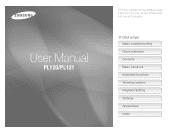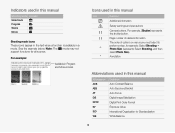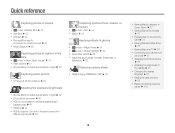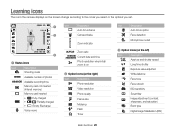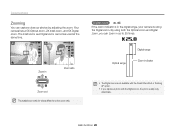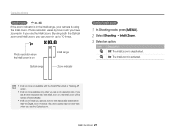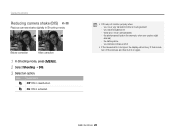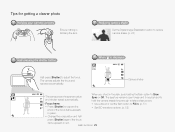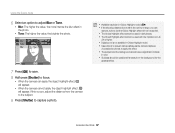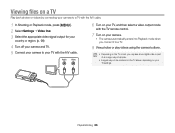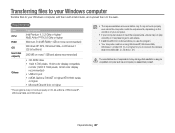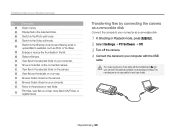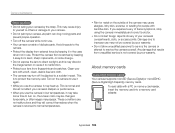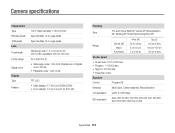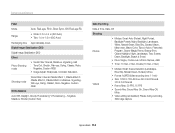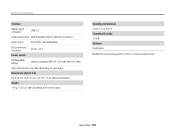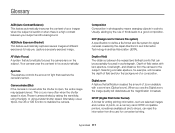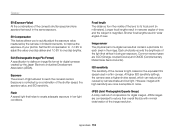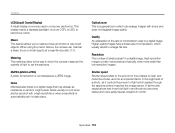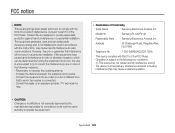Samsung PL120 Support Question
Find answers below for this question about Samsung PL120.Need a Samsung PL120 manual? We have 3 online manuals for this item!
Question posted by mechelle3000 on March 25th, 2012
Can The Pl 120 Upload Straight To Facebook?
Wondering if you were able to upload straight to facebook or youtube.
Current Answers
Related Samsung PL120 Manual Pages
Samsung Knowledge Base Results
We have determined that the information below may contain an answer to this question. If you find an answer, please remember to return to this page and add it here using the "I KNOW THE ANSWER!" button above. It's that easy to earn points!-
How To Transfer Your Images To Your Facebook, YouTube And Picasa Accounts SAMSUNG
Compact 14211. How To Transfer Your Images To Your Facebook, YouTube And Picasa Accounts Product : Digital Cameras > -
How To Transfer Your Images To Your Facebook, YouTube And Picasa Accounts SAMSUNG
... upload, press the OK button to upload the images to your Facebook account. SCH-I920 - Compact 14211. How To Transfer Your Images To Your Facebook, YouTube And Picasa Accounts STEP 3. How To Access and Use the Widget Store To add images and/or videos to your Youtube and Picasa accounts, follow steps 1-7 above. 19041. Product : Digital Cameras... -
How To Transfer Your Images To Your Facebook, YouTube And Picasa Accounts SAMSUNG
SAMSUNG CL65 18374. How To Transfer Your Images To Your Facebook, YouTube And Picasa Accounts Compact > Product : Digital Cameras >
Similar Questions
I Am Unable To 'power On' My Samsung Pl 90 Digital Camera.
I am unable to 'power on my Samsung PL 90 digital camera. When i press the button for power on, it d...
I am unable to 'power on my Samsung PL 90 digital camera. When i press the button for power on, it d...
(Posted by kayessen 10 years ago)
Processing Time
I have a samsung PL 120 camera.When i take a photo without the flasher it takes nearly 30 seconds to...
I have a samsung PL 120 camera.When i take a photo without the flasher it takes nearly 30 seconds to...
(Posted by maheeshad 11 years ago)
Pl120 Booklet Digital Camera
Can I buy a instruction manual for my PL120 digital camera.I dont always have use of computer and fi...
Can I buy a instruction manual for my PL120 digital camera.I dont always have use of computer and fi...
(Posted by shushan 12 years ago)