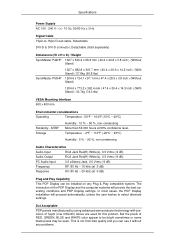Samsung P42H Support Question
Find answers below for this question about Samsung P42H - SyncMaster - 42" Plasma Panel.Need a Samsung P42H manual? We have 2 online manuals for this item!
Question posted by otero on November 27th, 2017
Bloqueo De Usuario
Alguien bloqueo el TV con una clave y ahora no se puede accionar nada sin que pida la clave. Como resetear o cambiar esto.
Current Answers
Answer #1: Posted by Odin on November 27th, 2017 6:16 PM
If you're referring to the Kensington lock, you'll need to refer to the Kensington manual that accompanied it. (That lock is purchased separately.) Otherwise, see https://www.manualslib.com/manual/316477/Samsung-Syncmaster-P42hp.html?page=41&term=lock&selected=14.
Hope this is useful. Please don't forget to click the Accept This Answer button if you do accept it. My aim is to provide reliable helpful answers, not just a lot of them. See https://www.helpowl.com/profile/Odin.
Related Samsung P42H Manual Pages
Samsung Knowledge Base Results
We have determined that the information below may contain an answer to this question. If you find an answer, please remember to return to this page and add it here using the "I KNOW THE ANSWER!" button above. It's that easy to earn points!-
General Support
... location of the defective pixels The color The size of the approximately 400,000 to 1.1 million pixels on a typical Plasma television is not an option. One or two defective pixels out of the TV screen If you are having a serious problem with defective pixels, gather the information listed above, and then click here... -
Configuring PC Share Manager SAMSUNG
Plasma TV 217. Configuring PC Share Manager Product : Televisions > -
General Support
...Dalen Street,Ruimsig IBIS RECYCLING CC 012 991-7047/42 012 991-7055 Jacques Shop 7, Pick 'n Pay...2296 Paresh Nisa 7b Geldenhuys Rd, Malvern,Germiston PLASMA VIEW (Sales & Bekker Street, Trichardt PRONTO...Northlands Business Park,New Market Street, Northriding. TV&RAD. 018 462-9733/4 018 462...Royal Palm Avenue,Umgeni Business Park,Durban JTV TELEVISION 039 695-1551 039 695-0012 Mark Harlen ...
Similar Questions
Samsung. Pn42a450p1dxza Plasma Television Sound But No Picture
I would like to know what diagnostics I can do to tell which part I need
I would like to know what diagnostics I can do to tell which part I need
(Posted by dcharris812 8 years ago)
Samsung - Syncmaster P42h-2 - 42'' Plasma Panel Urgent !
I accidentally broke my plasma screen ! I contacted samsung but they say they don't have the panel !...
I accidentally broke my plasma screen ! I contacted samsung but they say they don't have the panel !...
(Posted by chandmicro 9 years ago)
Where Can I Get A Replacement Stand For This Model?
Samsung PPM42M5HB Parts - 42 Plasma Panel---need replacement stand
Samsung PPM42M5HB Parts - 42 Plasma Panel---need replacement stand
(Posted by aim122171 10 years ago)
Where Can I Purchase A New Plasma Screen Model Pn51e450a1f
Where can I buy a new plasma screen model type pn51e450a1f
Where can I buy a new plasma screen model type pn51e450a1f
(Posted by Frankward325 10 years ago)
Samsung 42'plasma Model Htp4234/xaa
My television recently started shutting off. I have read that there have been problems with the capa...
My television recently started shutting off. I have read that there have been problems with the capa...
(Posted by gm751 12 years ago)