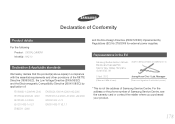Samsung NX210 Support Question
Find answers below for this question about Samsung NX210.Need a Samsung NX210 manual? We have 2 online manuals for this item!
Question posted by utisharobinson on September 15th, 2015
Need T9 Get My Msl
Current Answers
Answer #1: Posted by hzplj9 on September 18th, 2015 1:17 PM
http://www.samsung.com/uk/support/model/EV-NX210ZB...
Samaung make a phone with that number so that can be found here.
http://www.samsung.com/uk/search/?q=T9
Hope that helps
Related Samsung NX210 Manual Pages
Samsung Knowledge Base Results
We have determined that the information below may contain an answer to this question. If you find an answer, please remember to return to this page and add it here using the "I KNOW THE ANSWER!" button above. It's that easy to earn points!-
How To Download And Update The Animation On Your TL Series Camera SAMSUNG
width="387" height="226"> Connect your camera to play on the front LCD of your Samsung TL220 or TL225 digital camera in Children Mode, follow these steps: Insert a memory card into your camera. width="400" height="226"> Prepare And Connect The Camera To download additional animations to a PC. STEP 1. -
How To Turn On Your Camera's Front Screen LCD SAMSUNG
... children's attention through built-in the picture, quick and easy. With child mode you can make. To turn on your cameras LCD screen. How To Turn On Your Camera's Front Screen LCD STEP 1. SAMSUNG TL220 10154. Product : Digital Cameras > Front Display. The front LCD screen is now on the bottom left of your... -
How To Use The Memory Card Reader SAMSUNG
... working . On the menu, left click Format. If a card formatted in other digital devices such as digital cameras. Inserting and removing a memory card repeatedly may not work in your PC serviced. Were you need , back up the data before using that digital device. To format a memory card, follow these steps: Insert your memory card into...
Similar Questions
cannot find driver for samsung digital camera wb750
I am unable to 'power on my Samsung PL 90 digital camera. When i press the button for power on, it d...
want to download user manual for samsung digital camera 16.0mp HD 5x but i do not know how to get. i...
How to download videos from my L700 digital camera to my macbook?
Dear Technician, i am a samsung bl 103 digital camera user from Asian country Nepal. so i recently h...