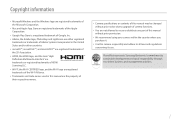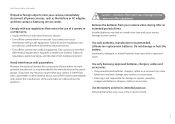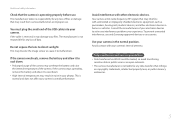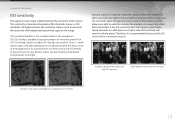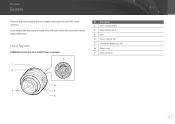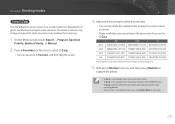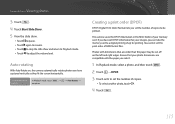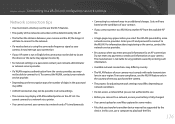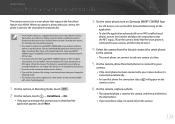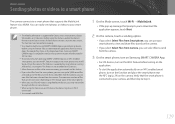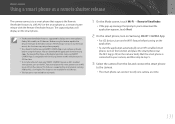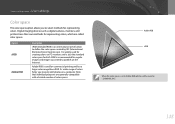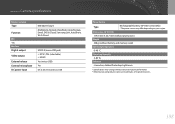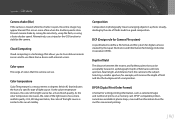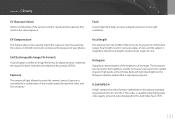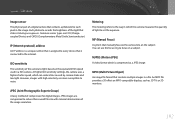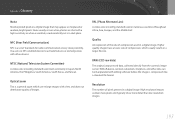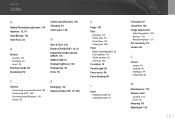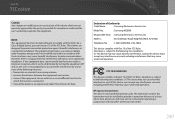Samsung NX2000 Support Question
Find answers below for this question about Samsung NX2000.Need a Samsung NX2000 manual? We have 2 online manuals for this item!
Question posted by geoff273 on September 8th, 2014
Samsung Digital Camera
need firmware for samsung dv151f
Current Answers
Related Samsung NX2000 Manual Pages
Samsung Knowledge Base Results
We have determined that the information below may contain an answer to this question. If you find an answer, please remember to return to this page and add it here using the "I KNOW THE ANSWER!" button above. It's that easy to earn points!-
How To Choose Your Video And Audio Connections For Your Home Theater SAMSUNG
... Audio Connections For Your Home Theater Audio Connections Because all of light. Audio (Optical) carries digital audio signals encoded in order from the video signal. 221. To connect using Digital Audio (Coaxial), you need to the lowest. connect using Digital Audio (Optical), you use . audio is a fiber optic cable that has a higher quality than... -
General Support
... My Phone? Do I Enter The Name In A Phonebook Entry In All CAPITAL LETTERS? On My SCH-A670 How Do I Need To Use The Adapt Digit Dial Feature? You Disable The Camera Shutter Sound On The SCH-A670? What Is Causing This And How Can This Be Corrected? What Items Come With My... -
General Support
Camera/Camcorder keys key for Settings to access the following Voice Recognition setting options: Choice lists (1), if VoiceSignal is customized to adapt your speech. Always Off: VoiceSignal never displays a choice list. Instead, the application picks the best from among the possible choices. • Adapt digits...accents or unique voice characteristics may need to adjust the voice command ...
Similar Questions
Cannot Find Driver For Samsung Digital Camera Wb750
cannot find driver for samsung digital camera wb750
cannot find driver for samsung digital camera wb750
(Posted by lillyferlito 9 years ago)
It Tells Me Batteries Flat But Are Not Flat, Dose Camera Need Firmware Update
(Posted by weexalt 9 years ago)
I Accidentally Turn Off The Camera While Upgrading The Firmware..
i accidentally turn off the camera while upgrading the firmware.. now the camera wont turn on... and...
i accidentally turn off the camera while upgrading the firmware.. now the camera wont turn on... and...
(Posted by sinksalt 10 years ago)
I Am Unable To 'power On' My Samsung Pl 90 Digital Camera.
I am unable to 'power on my Samsung PL 90 digital camera. When i press the button for power on, it d...
I am unable to 'power on my Samsung PL 90 digital camera. When i press the button for power on, it d...
(Posted by kayessen 10 years ago)
I Want To Download Users Manual For Samsung Digital Camera 16mp Hd 5x But I Do
want to download user manual for samsung digital camera 16.0mp HD 5x but i do not know how to get. i...
want to download user manual for samsung digital camera 16.0mp HD 5x but i do not know how to get. i...
(Posted by adamamarianalpha 10 years ago)