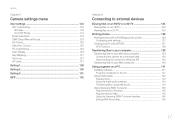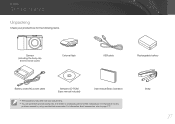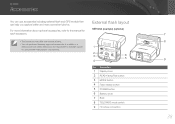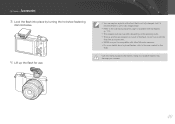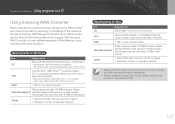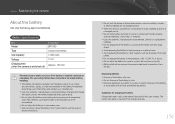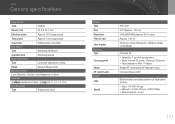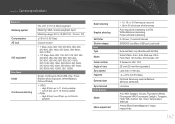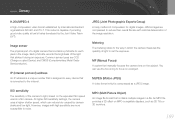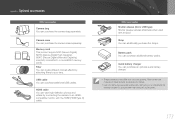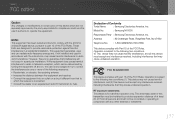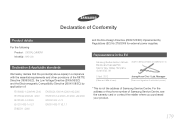Samsung NX1000 Support Question
Find answers below for this question about Samsung NX1000.Need a Samsung NX1000 manual? We have 1 online manual for this item!
Question posted by awol666 on October 13th, 2014
Manual For Samsung Schu470
The person who posted this question about this Samsung product did not include a detailed explanation. Please use the "Request More Information" button to the right if more details would help you to answer this question.
Current Answers
Answer #1: Posted by sabrie on October 13th, 2014 4:17 PM
download on the link below
www.techboss.co.za
Related Samsung NX1000 Manual Pages
Samsung Knowledge Base Results
We have determined that the information below may contain an answer to this question. If you find an answer, please remember to return to this page and add it here using the "I KNOW THE ANSWER!" button above. It's that easy to earn points!-
How To Turn On Your Camera's Front Screen LCD SAMSUNG
Product : Digital Cameras > How To Turn On Your Camera's Front Screen LCD STEP 1. On. With child mode you can keep small children's attention through ... LCD screen is now on Your Front LCD Screen Through the Menu TL220 and TL225 cameras come equipped with a 1.5" front LCD screen, perfect for getting out from behind the camera and get in the picture, quick and easy. Turn on . You can make... -
How To Delete Multiple Pictures From Your Camera SAMSUNG
SAMSUNG TL240 19486. ATL - How To Delete Pictures From Your Camera Compact > SCH-R351 - How To Transfer Pictures or Videos Using Bluetooth 19473. How To Delete Multiple Pictures From Your Camera 19771. Product : Digital Cameras > -
General Support
...digital camera directly to a printer, all without a computer or photo editing software. On the A800, PictBridge provides the ability to quickly print the image displayed through the use of the cable included with the unit to the manual ...if your printer is a standardized technology which lets you transfer images from the manual are as follows: How Do I Use Pictbridge On My SPH-A800?
Similar Questions
My Camera Won't Turn On
my battery is fully charged and the camera won't turn on. The Lens is also sticking out as if it's j...
my battery is fully charged and the camera won't turn on. The Lens is also sticking out as if it's j...
(Posted by dazzaboy8 4 years ago)
Water Condensastion In My Camera
my neice dropped my galaxy centura n the sink n now the water condensastion is making foggy pics but...
my neice dropped my galaxy centura n the sink n now the water condensastion is making foggy pics but...
(Posted by zombiewolf766 9 years ago)
I Am Unable To 'power On' My Samsung Pl 90 Digital Camera.
I am unable to 'power on my Samsung PL 90 digital camera. When i press the button for power on, it d...
I am unable to 'power on my Samsung PL 90 digital camera. When i press the button for power on, it d...
(Posted by kayessen 10 years ago)
Samsung Nx1000 Date And Time Stamp
I have the date and time set and the imprint turned on, but the time does not imprint on the photo.....
I have the date and time set and the imprint turned on, but the time does not imprint on the photo.....
(Posted by onemoreshot 10 years ago)
I Want To Download Users Manual For Samsung Digital Camera 16mp Hd 5x But I Do
want to download user manual for samsung digital camera 16.0mp HD 5x but i do not know how to get. i...
want to download user manual for samsung digital camera 16.0mp HD 5x but i do not know how to get. i...
(Posted by adamamarianalpha 11 years ago)