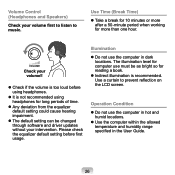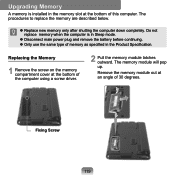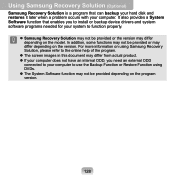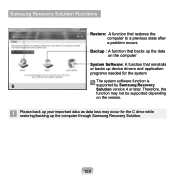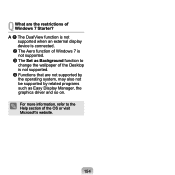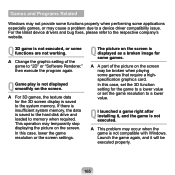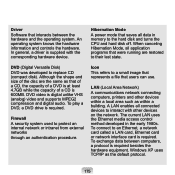Samsung NP-N150 Support Question
Find answers below for this question about Samsung NP-N150.Need a Samsung NP-N150 manual? We have 1 online manual for this item!
Question posted by lutfi on October 7th, 2012
How To Get Driver??
How to get hp psc 1210 all-in-one driver.
Supporting Image
You can click the image below to enlargeCurrent Answers
Related Samsung NP-N150 Manual Pages
Samsung Knowledge Base Results
We have determined that the information below may contain an answer to this question. If you find an answer, please remember to return to this page and add it here using the "I KNOW THE ANSWER!" button above. It's that easy to earn points!-
General Support
While all models. Samsung netbooks manufactured 2 Netbooks that are 3G compatible the N150 and the N310 for all Samsung netbooks have a SIM card slot located beneath the battery, the slot does not work for the US market. Are Samsung Netbooks 3G Compatible? -
How To Diagnose Computer Problems Using Samsung Magic Doctor SAMSUNG
How To Diagnose Computer Problems Using Samsung Magic Doctor NP-N510 20104. Netbooks > Product : Mobile Computing > -
How To Diagnose Computer Problems Using Samsung Magic Doctor SAMSUNG
Netbooks > How To Diagnose Computer Problems Using Samsung Magic Doctor NP-NC10 20097. Product : Mobile Computing >
Similar Questions
Netbook Np-n150-ka05in'
NetBook NP-N150-KA05IN" having 1 GB RAM. Can it be updated to 2 GB RAM ?
NetBook NP-N150-KA05IN" having 1 GB RAM. Can it be updated to 2 GB RAM ?
(Posted by gourangamajumdar 11 years ago)
Bought A Samsung Netbook Nc110, Need Now To Load Microsoft Word In Russian. How?
How to load Microsoft Word in Russian onto my Samsung NC110?
How to load Microsoft Word in Russian onto my Samsung NC110?
(Posted by mahercolin 11 years ago)
I Am Trying To Find Technical Manual For Np-nc10-ka03us
My screen goes blank and comes back when I move the screen . I am trying to find the part number for...
My screen goes blank and comes back when I move the screen . I am trying to find the part number for...
(Posted by skorpios 11 years ago)
My Samsung Netbook Will Not Go Online At My Favorite Coffee Shop. Why?
My netbook will go online everywhere else!"Internet explorer cannot display the web page"...
My netbook will go online everywhere else!"Internet explorer cannot display the web page"...
(Posted by thereinekefamily7 12 years ago)