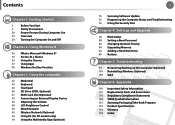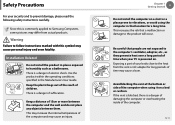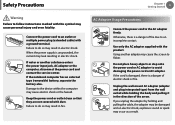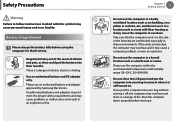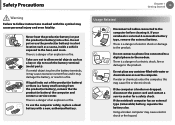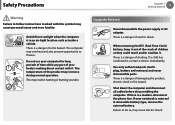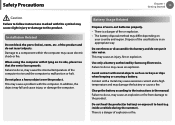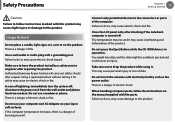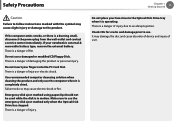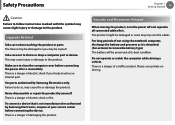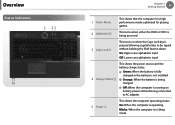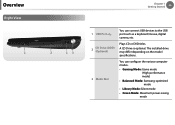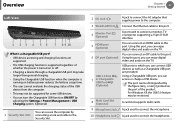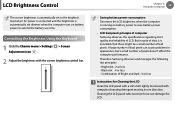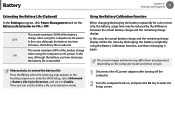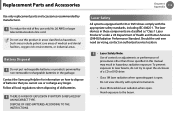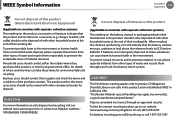Samsung NP700G7C Support Question
Find answers below for this question about Samsung NP700G7C.Need a Samsung NP700G7C manual? We have 3 online manuals for this item!
Question posted by gotovictor on November 12th, 2022
Do You Have A Samsung Np700g7c-s01us Battery
The person who posted this question about this Samsung product did not include a detailed explanation. Please use the "Request More Information" button to the right if more details would help you to answer this question.
Current Answers
Answer #1: Posted by SonuKumar on November 12th, 2022 9:36 PM
Please respond to my effort to provide you with the best possible solution by using the "Acceptable Solution" and/or the "Helpful" buttons when the answer has proven to be helpful.
Regards,
Sonu
Your search handyman for all e-support needs!!
Answer #2: Posted by Odin on November 12th, 2022 10:57 AM
See https://www.laptopchargerfactory.com/samsung-np700-series-laptop-battery/np700g7cs02us-b. (We're an independent help site and don't sell anything.)
Hope this is useful. Please don't forget to click the Accept This Answer button if you do accept it. My aim is to provide reliable helpful answers, not just a lot of them. See https://www.helpowl.com/profile/Odin.
Related Samsung NP700G7C Manual Pages
Samsung Knowledge Base Results
We have determined that the information below may contain an answer to this question. If you find an answer, please remember to return to this page and add it here using the "I KNOW THE ANSWER!" button above. It's that easy to earn points!-
General Support
Where Do I Do? Requirements COMPUTER Desktop/Laptop Computer Running 32bit Versions Of Either Microsoft Windows Vista w/Service Pack 2 or ... update. Yes. No. There is included in several areas Enhanced web browsing experiencing Enhanced, Java platform Battery optimization Radio signal optimization Fixed, T9 predictive logic (able to the Today Screen, enter the following article... -
General Support
...for your emails when the device enters an unattended power saving mode. Requirements COMPUTER Desktop/Laptop Computer Running Microsoft Windows Vista w/ Service Pack 1(x32 versions of Home or Premium)... ) PHONE Fully Charged Battery The SIM Card Should Be Removed From The Phone OTHER USB Data Cable (Included In Retail Box - Desktop/Laptop Computer Running Microsoft Windows XP w/ Service... -
General Support
... SIM Card Should Be Removed From The Phone USB Data Cable (Included In Retail Box - Desktop/Laptop Computer Running Microsoft Windows XP (Home or Professional) w/Service Pack 2 (SP2) ActiveSync 4.2 Installed and Functioning Properly Fully Charged Battery (Standard or Extended) Instructions FAQ and XP Downloader This upgrade to Windows Mobile 6.0 is incompatible...
Similar Questions
Details Of Battery Model Of Samsung Model Code Np300e5a-a09ae
The Details Of Original Battery Model Of The Samsung Laptop Of Model Code Np300e5a-a09ae, S/n Hqwj9 ...
The Details Of Original Battery Model Of The Samsung Laptop Of Model Code Np300e5a-a09ae, S/n Hqwj9 ...
(Posted by mumu0135 7 years ago)
Having Trouble Finding Correct Replacement Battery
i have NP365E5C-s01ub...all replacement batteries i can find show NP365E5C-s01us...cannot find any w...
i have NP365E5C-s01ub...all replacement batteries i can find show NP365E5C-s01us...cannot find any w...
(Posted by bellaex23 9 years ago)
Samsung Np530u3b-a02us Battery Error
Boughtsamsung np530u3b-a02us June 2012 for daughter as college laptop. She now is getting "No batter...
Boughtsamsung np530u3b-a02us June 2012 for daughter as college laptop. She now is getting "No batter...
(Posted by alanwjackson 11 years ago)
Battery Price
WHAT IS THE BATTERY PRICE OF np-r530-ja05ae MODEL LAPTOP?
WHAT IS THE BATTERY PRICE OF np-r530-ja05ae MODEL LAPTOP?
(Posted by yambist11 11 years ago)