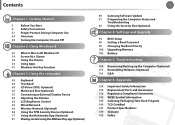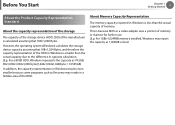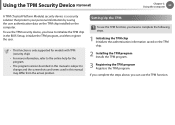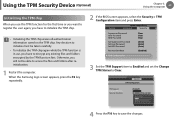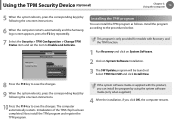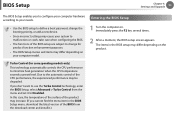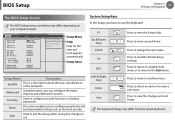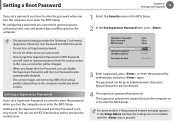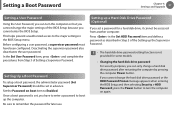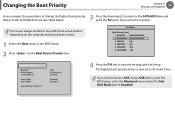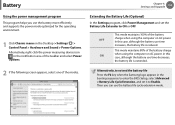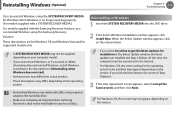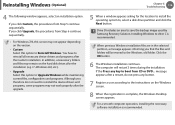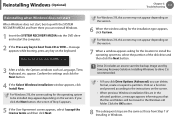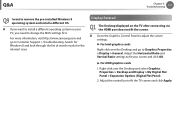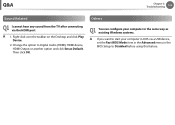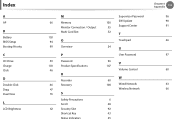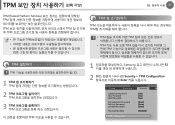Samsung NP530U3BI Support Question
Find answers below for this question about Samsung NP530U3BI.Need a Samsung NP530U3BI manual? We have 3 online manuals for this item!
Question posted by richlyka on June 4th, 2014
When Installing Windows 7 How To Configure Hdd Bios Setup For Samsung Np535u3c
The person who posted this question about this Samsung product did not include a detailed explanation. Please use the "Request More Information" button to the right if more details would help you to answer this question.
Current Answers
Answer #1: Posted by StLFanMan on June 4th, 2014 8:55 AM
This video should help you through HDD BIOS Setup:
Related Samsung NP530U3BI Manual Pages
Samsung Knowledge Base Results
We have determined that the information below may contain an answer to this question. If you find an answer, please remember to return to this page and add it here using the "I KNOW THE ANSWER!" button above. It's that easy to earn points!-
How To Set Boot Passwords SAMSUNG
... right and left arrows to 8 alphanumeric characters. The Setup Notice window appears confirming the password configuration. Press Enter on again. The HDD password will load until you back to turn the computer...nbsp; your laptop. Before you can only change the hard disk drive password or the HDD Password Frozen message appears, press the power button to the BIOS setup menu. ... -
How To Set Boot Passwords SAMSUNG
.... Note: items shown here in the BIOS setup may differ depending on your keyboard to enter the Use the left arrows to the screen. The Setup Notice window appears confirming the password configuration. A Setup Confirmation screen appears. Use your password in loss of all data . Re-enter the... -
How To Use the Notebook's BIOS Setup Utility SAMSUNG
...laptop. See the Setting a Supervisor Password for the HDD, the HDD cannot be accessed if installed in a safe place. Samsung does not have a master password, nor is there a way to change the HDD password or an HDD Password Frozen message appears when you enter the BIOS setup... and HDD) Setting a supervisor password lets you restrict access to the menu of the BIOS. A window appears ...
Similar Questions
Cannot Install Windows 10 On New Drive
cannot install windows 10 on new drive only get all options have been tried
cannot install windows 10 on new drive only get all options have been tried
(Posted by petemashford 1 year ago)
How Should I Install Windows 8 On My Samsung Chromebook Xe500c21
windows 8 installation
windows 8 installation
(Posted by bukenyajoelwasswa 2 years ago)
How Configure Hdd In Bios Setup When Installing Windows7 For Samsung Np535u3c
(Posted by richlyka 9 years ago)
I Cant Install Windows 7 On My Samsung Np300e5c-a06us
Is Samsung Np300e5c-a06us Compatible For Windows 7?
Is Samsung Np300e5c-a06us Compatible For Windows 7?
(Posted by nrswo1 11 years ago)
How To Install Windows Xp On To Samsung Np535u3c?
how to install windows xp on to samsung np535u3c?
how to install windows xp on to samsung np535u3c?
(Posted by kakhing 11 years ago)