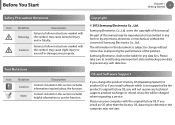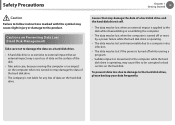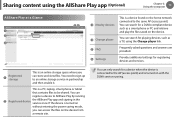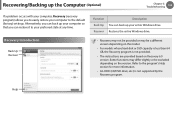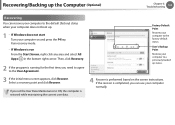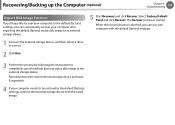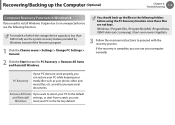Samsung NP350V5C Support Question
Find answers below for this question about Samsung NP350V5C.Need a Samsung NP350V5C manual? We have 3 online manuals for this item!
Current Answers
Related Samsung NP350V5C Manual Pages
Samsung Knowledge Base Results
We have determined that the information below may contain an answer to this question. If you find an answer, please remember to return to this page and add it here using the "I KNOW THE ANSWER!" button above. It's that easy to earn points!-
General Support
..., press the left soft key for Start Press the left soft key for More Press the left soft key for Yes to confirm resetting the handset to reset the factory settings, Master Clear (Erases user storage) and Master Reset (Erases the registry). The SGH-I637 (Jack) handset features two different methods to the... -
General Support
... Movie mode. To arrange a Have the model number and serial number of the MCC colors you call. To Return The MCC Colors To The Factory Default Up or Down arrow button on your remote to select Reset, and then press the Exit button on the right. The Easy Control screen appears. -
General Support
How Do I Reset My MetroPCS Phone? details on how to reset your MetroPCS handset back to factory defaults.
Similar Questions
What Is The Correct Boot For Samsung Laptop I7 Np350v5c?
What is the correct Boot for samsung laptop i7 NP350V5C?
What is the correct Boot for samsung laptop i7 NP350V5C?
(Posted by empasryan 2 years ago)
How Do I Factory Reset My Samsung
How do I factory reset my Samsung the model number np355e5c-a01auF4 key doesn't workWanting to sell ...
How do I factory reset my Samsung the model number np355e5c-a01auF4 key doesn't workWanting to sell ...
(Posted by Katinthehat07 8 years ago)
How To Boot From Usb, Bios Version Is P09abe
Samsung laptop NP350V5C-S08IN, DVD or usb option is not listed in boot order priorities. In Bios, un...
Samsung laptop NP350V5C-S08IN, DVD or usb option is not listed in boot order priorities. In Bios, un...
(Posted by suchetadudwadkar 9 years ago)
Restoring Factory Settings
How do I restore my Samsung NP300E5C-A01 ( with Windows 7 64-bit operating system) to factory settin...
How do I restore my Samsung NP300E5C-A01 ( with Windows 7 64-bit operating system) to factory settin...
(Posted by akadebanker1 11 years ago)
Find Drivers For Samsung Np350v5c-a02uk?
I have a new Samsung notebook NP350V5C-A02UK but can't find the drivers on the Samsung website as th...
I have a new Samsung notebook NP350V5C-A02UK but can't find the drivers on the Samsung website as th...
(Posted by JKYRTSOUDIS 11 years ago)