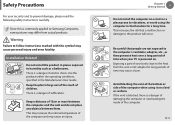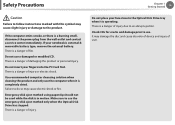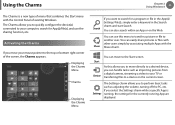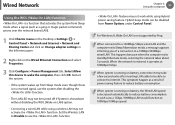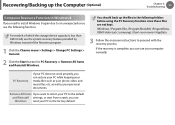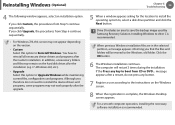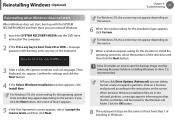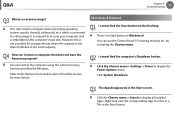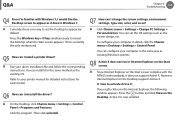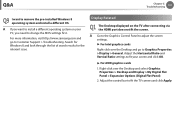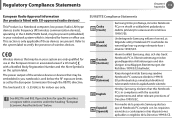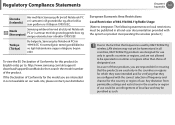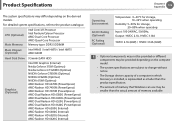Samsung NP300E5C Support Question
Find answers below for this question about Samsung NP300E5C.Need a Samsung NP300E5C manual? We have 3 online manuals for this item!
Question posted by hacruz on May 12th, 2013
Startup Issues
Sometimes when I restart my pc tho OS doesn't start why is that i have reintall my pc a lot of times and the problem continues.
Current Answers
Answer #1: Posted by waelsaidani1 on May 12th, 2013 9:25 AM
Two problems come to mind: it is either the Operating System is Corrupt or your Hard drive is bad. Reinstall the operating system if the problem persist, then you have have to change your hard drive. After you cahnge your hard drive you can now retrieve all your information into your new hard drive.
Related Samsung NP300E5C Manual Pages
Samsung Knowledge Base Results
We have determined that the information below may contain an answer to this question. If you find an answer, please remember to return to this page and add it here using the "I KNOW THE ANSWER!" button above. It's that easy to earn points!-
General Support
...Problems Updating My SCH-i770, Can I Do Not Like the Update for Allow USB Connections. Verizon Wireless are here to Improve Performance? Open the connection settings menu. What Can Be Done to help with Windows Mobile Device Center to be completed in *22899 and press Talk to the PC.... Restart the Upgrade Tool by clicking Start....continue. If your data can continue... issue prior...time... -
General Support
...steps below : Pair the SGH-T659 handset with the other end into a USB port on the PC On the PC, open My Computer and double-click on the new Removable Disk ( Hint: it 's present ... To transfer MP3 files, from a PC, to Bluetooth then select the handset On the Samsung handset, Accept incoming data from the PC To troubleshoot problems transferring MP3 files from another Bluetooth device... -
How To Correct "Sync Out Of Range" Or " Video Mode Not Supported " Messages SAMSUNG
...not start the pc into the "Windows 98 / ME Startup Menu" Once the computer has started in... press and hold your computer off and restart, the computer should be held as soon...OS Sync out of 60 HZ Windows ME, 98 When the computer is set to boot your operating system below , power your "F8 Key" If no, please tell us why so we can display. To correct this issue...
Similar Questions
Won't Turn On Or Charge
my Samsung chrome laptop won't turn on or charge, model Xe521qab
my Samsung chrome laptop won't turn on or charge, model Xe521qab
(Posted by salaschristina07 2 years ago)
I Forgot My Passwords To My Samsung Np300e5c Laptop And I Can Only Turn It On
(Posted by metalmaniac 10 years ago)
How To Boot My Laptop Samsung Np270e5e.
how to boot my laptop Samsung NP270E5E. i tried a lot time but i cant doesnt worked any key for exam...
how to boot my laptop Samsung NP270E5E. i tried a lot time but i cant doesnt worked any key for exam...
(Posted by nawaz19548 10 years ago)
Where Can I Download My Webcam For My Pc Samsung Np300e5c.
(Posted by abbaoumarkanika 10 years ago)
New Laptop Np300e5c In Process Of Reboot Shut Off Now Corrupt Os How To Fix
(Posted by joshmoreau1986 11 years ago)