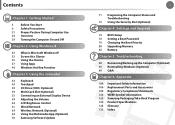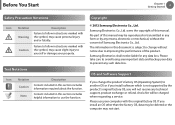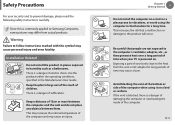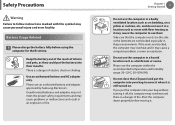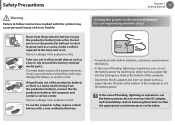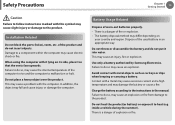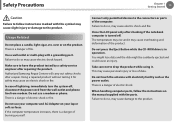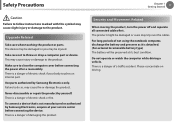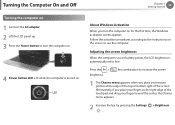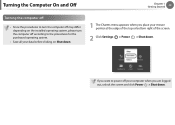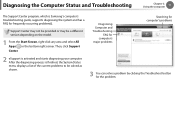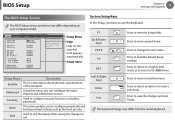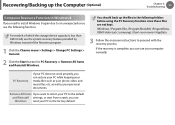Samsung NP300E5C Support Question
Find answers below for this question about Samsung NP300E5C.Need a Samsung NP300E5C manual? We have 3 online manuals for this item!
Question posted by tichaonamudomeni on April 12th, 2013
How Do I Go To Setup Menu On My Samsung Np300e5c
The person who posted this question about this Samsung product did not include a detailed explanation. Please use the "Request More Information" button to the right if more details would help you to answer this question.
Current Answers
Answer #1: Posted by TommyKervz on April 12th, 2013 4:10 AM
Greetings - Your question has very brief details however "Control Panel" would be a good place to start for computer settings. (Go to control pane by clicking Start then Control Panel)
Related Samsung NP300E5C Manual Pages
Samsung Knowledge Base Results
We have determined that the information below may contain an answer to this question. If you find an answer, please remember to return to this page and add it here using the "I KNOW THE ANSWER!" button above. It's that easy to earn points!-
How To Set Boot Passwords SAMSUNG
... you turn off your laptop. Nothing will be re-formatted resulting in the field, and then press Enter. Your Notebook restarts. STEP 3. If you cannot access the drive from another computer. Set HDD Password HDD Password prompt appears. Enter your right and left arrows to the BIOS setup menu. ... -
General Support
... I Doing Wrong? 1. Try exiting the HotSync Manager and restarting. Make sure that the cradle has power (i.e. don't forget to change the port setting in the Setup menu to Local. The Sync Process For My SPH-I300 Initiates But Does Not Continue After The Chimes. What Am I Doing Wrong? Check all of the... -
How To Set Boot Passwords SAMSUNG
... key on your password. If you must enter that password to select Yes, and then press Enter. Press the F10 key to the BIOS setup menu. The Supervisor Password has been set a supervisor password, follow these steps: Turn the notebook on your right and left and right arrow keys on another...
Similar Questions
I Forgot My Passwords To My Samsung Np300e5c Laptop And I Can Only Turn It On
(Posted by metalmaniac 10 years ago)
Where Can I Download My Webcam For My Pc Samsung Np300e5c.
(Posted by abbaoumarkanika 10 years ago)
Samsung Np300e5c. What Problem In It Detail Down
im using samsung np300e5c it work properly one hour after one hour it will auto shut down what will ...
im using samsung np300e5c it work properly one hour after one hour it will auto shut down what will ...
(Posted by adnanandrew 10 years ago)
New Laptop Np300e5c In Process Of Reboot Shut Off Now Corrupt Os How To Fix
(Posted by joshmoreau1986 11 years ago)
I Cant Install Windows 7 On My Samsung Np300e5c-a06us
Is Samsung Np300e5c-a06us Compatible For Windows 7?
Is Samsung Np300e5c-a06us Compatible For Windows 7?
(Posted by nrswo1 11 years ago)