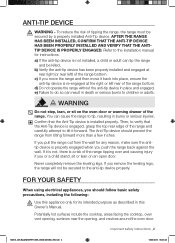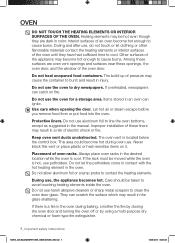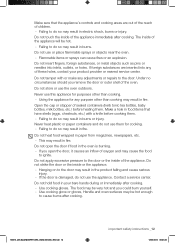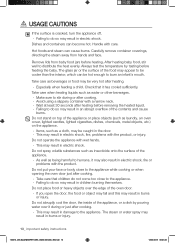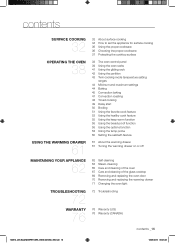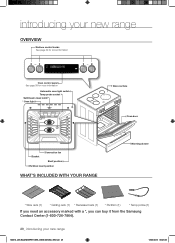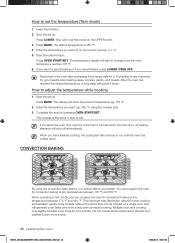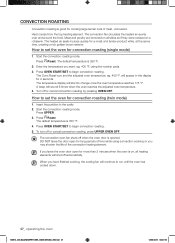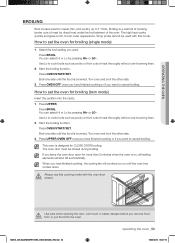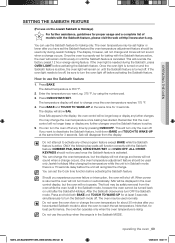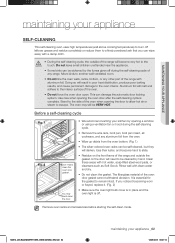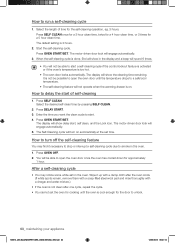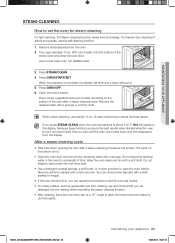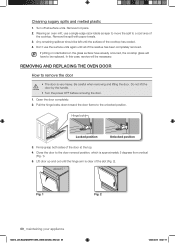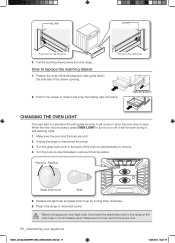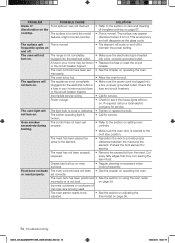Samsung NE58F9710WS/AA Support Question
Find answers below for this question about Samsung NE58F9710WS/AA.Need a Samsung NE58F9710WS/AA manual? We have 1 online manual for this item!
Question posted by tracyltallman on April 7th, 2015
Cant Open Oven Door
The person who posted this question about this Samsung product did not include a detailed explanation. Please use the "Request More Information" button to the right if more details would help you to answer this question.
Current Answers
Answer #1: Posted by TommyKervz on April 9th, 2015 5:26 AM
Please try the instructions given on the linkhttp://www.appliance411.com/faq/cleanlock.shtml
Related Samsung NE58F9710WS/AA Manual Pages
Samsung Knowledge Base Results
We have determined that the information below may contain an answer to this question. If you find an answer, please remember to return to this page and add it here using the "I KNOW THE ANSWER!" button above. It's that easy to earn points!-
General Support
...SCH-A670? I Change The Ring Tone, Volume Or How Often I Assign A Video As My Wallpaper, Opening Screen Or Closing Screen On The MetroPCS SCH-A670? I Change The Wallpaper (Screen Saver) On My ...Have A User Configurable Email Client? How Do I Use It On The MetroPCS SCH-A670? "AA" SCH-A670 Support Infrared Communications? SCH-A670 Support Speed Dial? Voice Dial, Notes or Commands ... -
General Support
... (Auto/Power/Sensor) 1. Meat 2. GW73C Features and Specifications 20L Microwave Oven The SAMSUNG 20L grill oven with cream exterior. Accessories Round rack. General Capacity Size (cu. Fruit... Source Grill Combi Power Source 230V/50Hz Output Power (w) 950W 1,100W Control method Membrane Door opening type Pocket Handle Microwave distridution Turntable Max Cooking time 99'90" Fish 4. Max ... -
How to Clear Jam in Feed Area CLP-650N SAMSUNG
using the handle, completely open the access door. STEP 1.
Similar Questions
Oven Door Glass Teplacemeny
the outside glass on my oven door shattered. Cam I get a replacement glass to repair this or a part ...
the outside glass on my oven door shattered. Cam I get a replacement glass to repair this or a part ...
(Posted by Justjlc13 1 year ago)
Self Clean 3hr Default Accessory Used For First Time. Good Until I Opened The Do
Seal gasket was burnt in a 4 inch area at bottom left edge. Heat scorching along left side of oven d...
Seal gasket was burnt in a 4 inch area at bottom left edge. Heat scorching along left side of oven d...
(Posted by Bigdog126125 8 years ago)
Spanish Manual
Spanish manual for SSAMSUNG range model NE58F9710WS
Spanish manual for SSAMSUNG range model NE58F9710WS
(Posted by cintronseda 9 years ago)
Oven Door Will Not Unlock.
We self-cleaned our 3-year-old Samsung oven today. It took three hours to finish cleaning. It has no...
We self-cleaned our 3-year-old Samsung oven today. It took three hours to finish cleaning. It has no...
(Posted by dshovein 12 years ago)
Oven Door With White Streek In Glass Of Oven Door
I very seldom use the oven, now I have a white streek running down the glass (door). Cannot remove, ...
I very seldom use the oven, now I have a white streek running down the glass (door). Cannot remove, ...
(Posted by fcourtade 13 years ago)