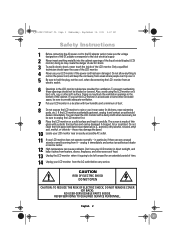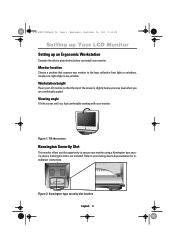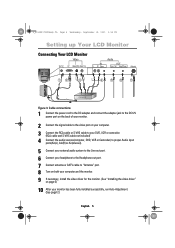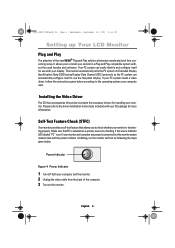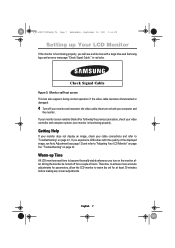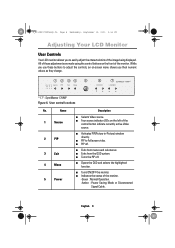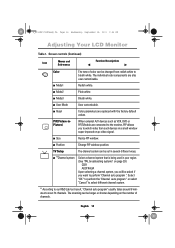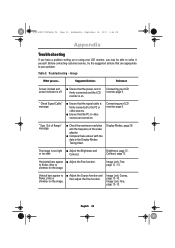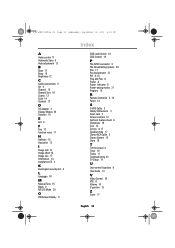Samsung Mp Support Question
Find answers below for this question about Samsung Mp - SyncMaster 150 Mp.Need a Samsung Mp manual? We have 1 online manual for this item!
Question posted by mohiuddin12 on November 8th, 2012
Connecting
my mp3 is not geeting connected with pc
Current Answers
Related Samsung Mp Manual Pages
Samsung Knowledge Base Results
We have determined that the information below may contain an answer to this question. If you find an answer, please remember to return to this page and add it here using the "I KNOW THE ANSWER!" button above. It's that easy to earn points!-
General Support
... To transfer MP3 files, using the navigation keys Exchange the PIN Codes on the PC's monitor, prompting "What do ?" Player 10 or higher box appears, on how to check the box, then press the left side of the handset Formatting a microSD memory card will now display "SGH-A737 Connected" ... -
General Support
... set an To transfer MP3 files From a PC, via a Bluetooth adaptor , to the Samsung phone follow the on screen instructions to install PC Studio 3 NOTE: CONNECT USB CABLE DURING PC STUDIO 3 INSTALLATION Launch PC Studio 3, you do not, please check the Samsung Accessories site to pair with the PC Exchange PIN code(s) on the PC's monitor, prompting "What... -
General Support
...on the PC's monitor, prompting "What do you will appear while the MP3 file(s) is 32MB. You can always check for optimal performance Samsung recommends using PC Studio, from the PC. Each are... adaptor into the memory card reader Connect the memory card reader to the PC's USB port Copy desired MP3 files from the PC hard drive Paste the MP3 files into the memory card slot,...
Similar Questions
A Remote Control For A Tv Monitor Syncmaster 170 Mp I own a TV monitor
I own a TV monitor SyncMaster 170 mp but still do not know if any remote control of the brand Samsun...
I own a TV monitor SyncMaster 170 mp but still do not know if any remote control of the brand Samsun...
(Posted by advip7 8 years ago)
Installation Connect Pc To Monitor
Aloha Tech, Installed program Launch Monitor Driver icon shows on desktop. VGA Cable and outlet cord...
Aloha Tech, Installed program Launch Monitor Driver icon shows on desktop. VGA Cable and outlet cord...
(Posted by info72269 10 years ago)
Locate Download Driver For Samsung Syncmaster 19' Lcd Monitor Ls19mewsfy/xaa
I have lost the installation disc and it is probably out of date now that I am using a new OS. But, ...
I have lost the installation disc and it is probably out of date now that I am using a new OS. But, ...
(Posted by coles 11 years ago)
Samsung Clx-6200fx Says The Mp Paper Tray Empty, There Are No Paper Jams?
(Posted by lexyrexy21 11 years ago)
Samsung Syncmaster E2020 Lcd Monitor Does Not Turn On
The E2020 LCD monitor has worked fine with no signs of deterioration but now does not turn on. It wa...
The E2020 LCD monitor has worked fine with no signs of deterioration but now does not turn on. It wa...
(Posted by normanpilkington 12 years ago)