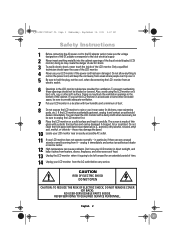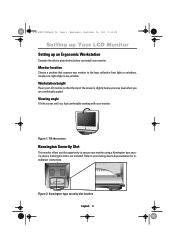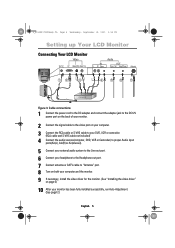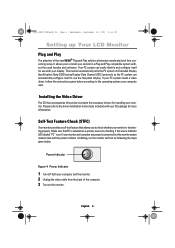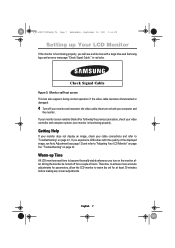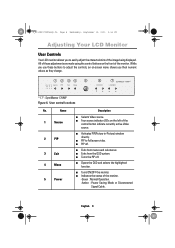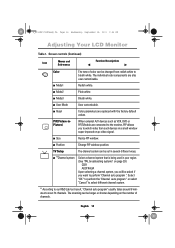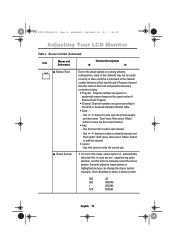Samsung Mp Support Question
Find answers below for this question about Samsung Mp - SyncMaster 150 Mp.Need a Samsung Mp manual? We have 1 online manual for this item!
Question posted by lexyrexy21 on May 21st, 2012
Samsung Clx-6200fx Says The Mp Paper Tray Empty, There Are No Paper Jams?
The person who posted this question about this Samsung product did not include a detailed explanation. Please use the "Request More Information" button to the right if more details would help you to answer this question.
Current Answers
Related Samsung Mp Manual Pages
Samsung Knowledge Base Results
We have determined that the information below may contain an answer to this question. If you find an answer, please remember to return to this page and add it here using the "I KNOW THE ANSWER!" button above. It's that easy to earn points!-
How To Change The Size Of Your DLP TV's Picture SAMSUNG
How to Connect a Cable Line to Clear Paper Jams CLP-300/300N How to Your TV and Have the TV Memorize Channels 611. 613. -
How to Clear Jam in Exit Area in CLX-3160FN SAMSUNG
Color Multifunction Laser Printers > How to Clear Jam in Exit Area in CLX-3160FN STEP 3 STEP 4 STEP 5 How to Clear Jam in Exit Area in CLX-3160FN 619. CLX-3160FN 620. How to Clear Document Jam in CLX-3160FN How to Clear Jam in MP Tray in CLX-3160FN 262. Product : Printers & Multifunction > -
How to Clean Inside of the Printer ML-2571N SAMSUNG
How to Change the Water Filter and Reset the Filter Indicator How to Clean Inside of the Printer [Step 4] 617. ML-2571N 616. How to Clear Paper Jams in ML-2571N 615. How to Clean Inside of the Printer ML-2571N STEP 3 STEP 4 STEP 5 STEP 6 STEP 7 STEP 5. Black and White Laser Printers > Product : Printers & Multifunction >
Similar Questions
A Remote Control For A Tv Monitor Syncmaster 170 Mp I own a TV monitor
I own a TV monitor SyncMaster 170 mp but still do not know if any remote control of the brand Samsun...
I own a TV monitor SyncMaster 170 mp but still do not know if any remote control of the brand Samsun...
(Posted by advip7 8 years ago)
sound Not Working And The Instructions Say Connect To The Pc, Only The
VGA Cable came with the monitor
VGA Cable came with the monitor
(Posted by rainerkr1939 9 years ago)
793df5000
My father just died and my mother asked me to find where we can sell it, how old it is and what pric...
My father just died and my mother asked me to find where we can sell it, how old it is and what pric...
(Posted by mchisling 10 years ago)
Magictune For 2333t & Intel Integrated Graphics
I downloaded the W7-64b version of MaginTune, but is says it's not compatible with my computer (Dell...
I downloaded the W7-64b version of MaginTune, but is says it's not compatible with my computer (Dell...
(Posted by suchma 12 years ago)
I Tried To Improve The Color On My Hdtv (tru-color) Now My Pc Has No Display!
I tried to improve the color on my HDTV to Tru-Color, now the chip will not display my PC screen! I ...
I tried to improve the color on my HDTV to Tru-Color, now the chip will not display my PC screen! I ...
(Posted by charleswitteck 14 years ago)