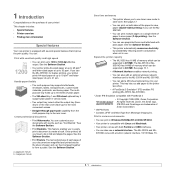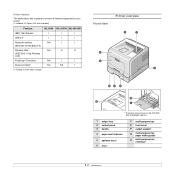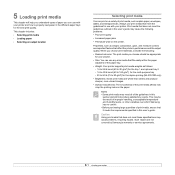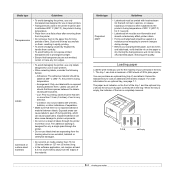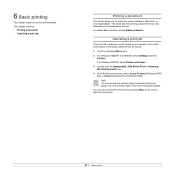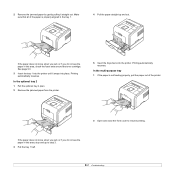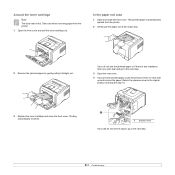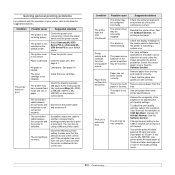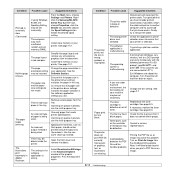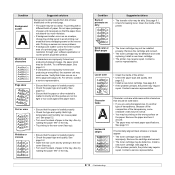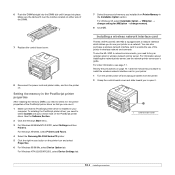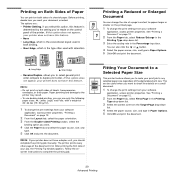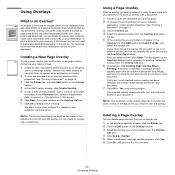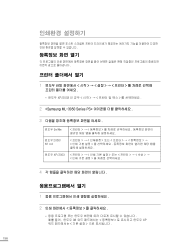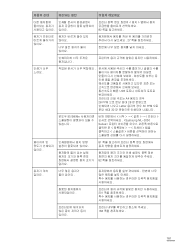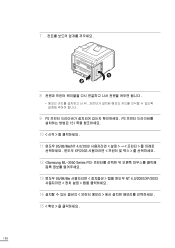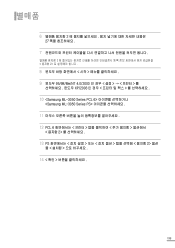Samsung ML 3051N Support Question
Find answers below for this question about Samsung ML 3051N - B/W Laser Printer.Need a Samsung ML 3051N manual? We have 7 online manuals for this item!
Question posted by celestecirone on April 30th, 2012
Samsung Ml-2851nd. Paper Is Curling When It Comes Out Of Printer. Advice?
The person who posted this question about this Samsung product did not include a detailed explanation. Please use the "Request More Information" button to the right if more details would help you to answer this question.
Current Answers
Related Samsung ML 3051N Manual Pages
Samsung Knowledge Base Results
We have determined that the information below may contain an answer to this question. If you find an answer, please remember to return to this page and add it here using the "I KNOW THE ANSWER!" button above. It's that easy to earn points!-
General Support
...are opening the MP tray. Set the driver paper source to Tray 1 instead of the printer where the control panel is set to Legal size paper) in the printer's memory and there are facing the... tray is finished. Right click on the Samsung Printer icon and click on the right panel. Re]Our Printer doesn't work The Paper Empty Legal in MP message shows up Control Panel and... -
How to Change the Water Filter and Reset the Filter Indicator SAMSUNG
... to Change the Water Filter and Reset the Filter Indicator STEP 3 STEP 4 STEP 5 Remove the Old Water Filter 1. Product : Refrigerators > The filter comes out of the Printer ML-2571N 614. How to Clean Inside of the housing. You will feel it unseat itself from the housing. How to Change Drum Cartridge SCX... -
How to Clean Inside of the Printer ML-2571N SAMSUNG
How to Clean Inside of the Printer [Step 4] 617. Black and White Laser Printers > ML-2571N 616. How to Clean Inside of the Printer ML-2571N STEP 3 STEP 4 STEP 5 STEP 6 STEP 7 STEP 5. How to Clear Paper Jams in ML-2571N 615. Product : Printers & Multifunction > How to Change the Water Filter and Reset the Filter Indicator
Similar Questions
I Use Avery Template And Paper.how Come It Wont Feed ?
The thickness is heavier than regular sheets of white paper. How do I adjust the printer to feed thi...
The thickness is heavier than regular sheets of white paper. How do I adjust the printer to feed thi...
(Posted by yvesstp 9 years ago)
How To Add Paper To A Printer To A Samsung Clp 315 Printer
(Posted by eljrud 10 years ago)
Ml-3051nd Printer Print The One Time Of Two Pages Collect In Paper Tray
when i print the command then printer collect two pages in one time of the paper tray 1. how to solv...
when i print the command then printer collect two pages in one time of the paper tray 1. how to solv...
(Posted by pradipchoudhary33 11 years ago)
Poor Print Quality
Hi, my Samsung ML 3051n has started producing all printing results with longitudinal grey/white line...
Hi, my Samsung ML 3051n has started producing all printing results with longitudinal grey/white line...
(Posted by gualo 11 years ago)
I Cant Print After I Bring Out Stucking Paper In My Printer
I have a samsung printer CLP-320 series, and i am currently experiencing issues with printing. the p...
I have a samsung printer CLP-320 series, and i am currently experiencing issues with printing. the p...
(Posted by narsishermes 11 years ago)