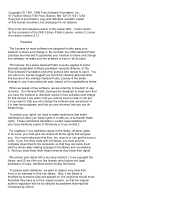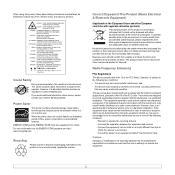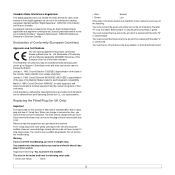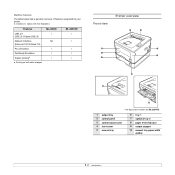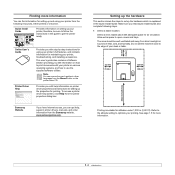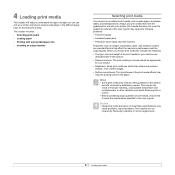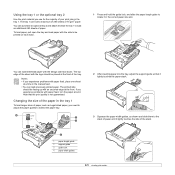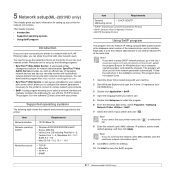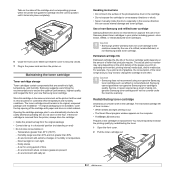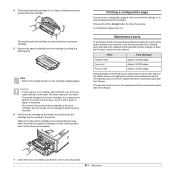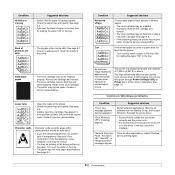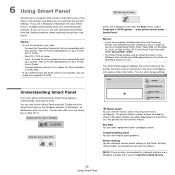Samsung ML 2851ND Support Question
Find answers below for this question about Samsung ML 2851ND - B/W Laser Printer.Need a Samsung ML 2851ND manual? We have 7 online manuals for this item!
Question posted by sjg1350 on November 17th, 2011
Hi I Need Service Manual For Samsung 2850d
The person who posted this question about this Samsung product did not include a detailed explanation. Please use the "Request More Information" button to the right if more details would help you to answer this question.
Current Answers
Related Samsung ML 2851ND Manual Pages
Samsung Knowledge Base Results
We have determined that the information below may contain an answer to this question. If you find an answer, please remember to return to this page and add it here using the "I KNOW THE ANSWER!" button above. It's that easy to earn points!-
General Support
...Service Pack 4 (SP4). Data From The SCH-i760 To The Computer Using ActiveSync 4.5 Internal Data Call Begin Software Update Process Yes. found in this BD14 update for the SCH-I760, which is a need...update includes an upgrade to complete if the system is important to successfully update to manually disable the connection, click Start, All Programs, Microsoft ActiveSync File, Connection Settings ,... -
General Support
Some Samsung monitors have no image, press the Source button on your monitor needs service. If the Power Indicator LED on your monitor is turned on, and then..., click here. Alternately, you call that doesn't work, click HERE for your computer. To begin the service process and create an on hand when you can call Samsung Customer Care at the electrical outlet. Have the model ... -
General Support
...top of this task the only help we are looking to contact Samsungparts.com and order a Service Manual. Attachment : Q1_Q1U_Q1UP Specifications_Parts_& Accessories.pdf Samsung does not support or recommend upgrading or...Demand. The standard version of our future release will meet your needs, we can offer you receive product updates in your storage device to speed up your ...
Similar Questions
Need Service Manual For This Laserprinter.
Need service manual for this laserprinter.
Need service manual for this laserprinter.
(Posted by GroeneDraak 11 years ago)
Solid Red Light Indicates Error, How To Fix?
I have a Samsung ML 2851ND that was working fine up until last week. Now the red error light remains...
I have a Samsung ML 2851ND that was working fine up until last week. Now the red error light remains...
(Posted by mkj5 11 years ago)
Samsung Printer Unlock
my samsung laser printer ml-285 ind is locked how can i unlock tell me pls, when i on my printer the...
my samsung laser printer ml-285 ind is locked how can i unlock tell me pls, when i on my printer the...
(Posted by sienacomputerservices 12 years ago)
Samsung Ml2010 Laser Printer Service Manual
i would like to find for ML2010 laser printer the service manual
i would like to find for ML2010 laser printer the service manual
(Posted by dimpap 12 years ago)