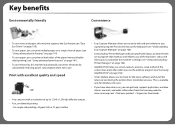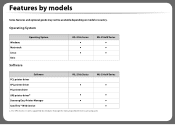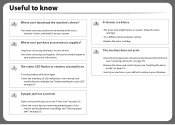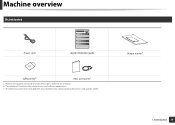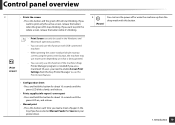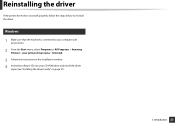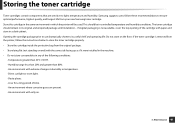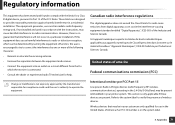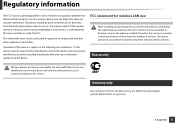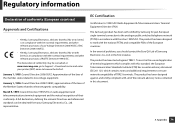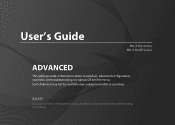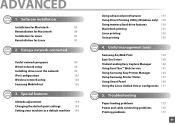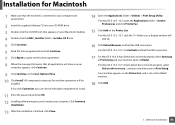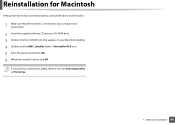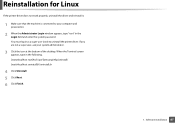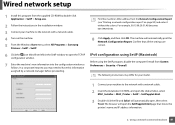Samsung ML-2165W Support Question
Find answers below for this question about Samsung ML-2165W.Need a Samsung ML-2165W manual? We have 1 online manual for this item!
Question posted by plaslc on September 12th, 2012
Installation
Can this ML2165W printer be installed on a Desktop computer...I am having trouble with installation but it installed correctly on my laptop....Help for the instally on my desktop....please
Current Answers
Related Samsung ML-2165W Manual Pages
Samsung Knowledge Base Results
We have determined that the information below may contain an answer to this question. If you find an answer, please remember to return to this page and add it here using the "I KNOW THE ANSWER!" button above. It's that easy to earn points!-
How To Perform A Wireless Printer Installation (Apple AirPort) SAMSUNG
Product : Printers & Multifunction > How To Perform A Wireless Printer Installation (Apple AirPort) ML-2552W 21068. Black and White Laser Printers > -
How To Perform A Wireless Printer Installation (Apple AirPort) SAMSUNG
ML-2552W 21068. How To Perform A Wireless Printer Installation (Apple AirPort) Black and White Laser Printers > Product : Printers & Multifunction > -
How To Perform A Wireless Printer Installation (Apple AirPort) SAMSUNG
Product : Printers & Multifunction > Black and White Laser Printers > How To Perform A Wireless Printer Installation (Apple AirPort) ML-2552W 21068.
Similar Questions
How To Get Samsung Printer Model:ml-2955w Hardware Lan Address?
I need to get SMSUNG printer model :ML-2955W hardware LAN address 12 digit.
I need to get SMSUNG printer model :ML-2955W hardware LAN address 12 digit.
(Posted by mahendran 8 years ago)
Ml-2165w Mono Laser Printer Windows 8 Won't Print Wirelessly
(Posted by copibel 9 years ago)
How Can I Get The Wireless Mac Id For My Samsung Ml-2165w/xac Printer?
(Posted by wlb628 10 years ago)
Samsung Ml-1640/xip Printer Power On But Power Light One Bilink And Off
Samsung ML-1640/XIP Printer Power on But power Light one bilink and off
Samsung ML-1640/XIP Printer Power on But power Light one bilink and off
(Posted by rasidrais7 11 years ago)