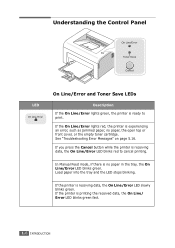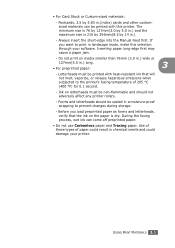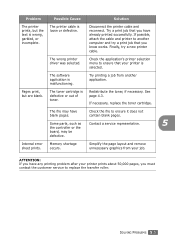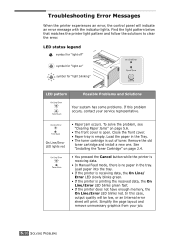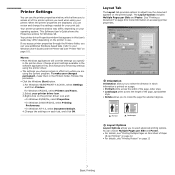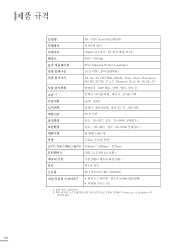Samsung ML-1610 Support Question
Find answers below for this question about Samsung ML-1610 - B/W Laser Printer.Need a Samsung ML-1610 manual? We have 7 online manuals for this item!
Question posted by gwpuford on November 11th, 2012
I Have Samsung Ml 1610 Printer. If I Try To Print It Displays Lsu Error. I Can't
The person who posted this question about this Samsung product did not include a detailed explanation. Please use the "Request More Information" button to the right if more details would help you to answer this question.
Current Answers
Related Samsung ML-1610 Manual Pages
Samsung Knowledge Base Results
We have determined that the information below may contain an answer to this question. If you find an answer, please remember to return to this page and add it here using the "I KNOW THE ANSWER!" button above. It's that easy to earn points!-
General Support
Sync ที่ชุด LSU ส่งมาที่ error "LSU error"ที่ จอพาเนล ของเครื่อง Main PCB ไม&#... -
General Support
LSU error ที่เครื่องพิมพ์ ต้องแก้ไขอย่างไร เครื่องพิมพ์ scx-4521f ขึ้น -
Configuring PC Share Manager SAMSUNG
... Access Media your TV is unable to access media stored on your computer or the TV displays an error message stating that the media you ?ve set to the correct server. Then, re-install... in PC Share Manager. these actions do not resolve the problem, try the following: Make sure the TV is no storage device connected, try these steps: If your TV requires service. Verify that...
Similar Questions
Samsung Ml 2250 Printer Not Printing Even After Changing Toner
Samsung ML 2250 printer not printing even after changing toner
Samsung ML 2250 printer not printing even after changing toner
(Posted by Anonymous-167545 3 years ago)
I Am Setting My Printer To Print Portrait And Does Not Matter What I Do And Iwil
does not respond to portrait command continues printing landscape. settings are changed and it shows...
does not respond to portrait command continues printing landscape. settings are changed and it shows...
(Posted by isabelportiz 8 years ago)
Samsung Ml-1610 Toner Chip Reset
I am using Samsung ML-1610 laser printer it is flashing red light only and printer not responding it...
I am using Samsung ML-1610 laser printer it is flashing red light only and printer not responding it...
(Posted by deepshikha198481 9 years ago)
Problem With My Ml 1610 Printer
my printer ml 1610 one touch toner save button is always on mode. i canceled it. but not saporting m...
my printer ml 1610 one touch toner save button is always on mode. i canceled it. but not saporting m...
(Posted by kumaryogesh999 11 years ago)