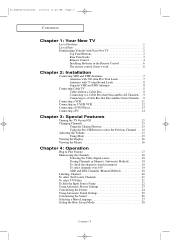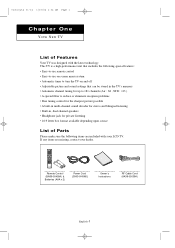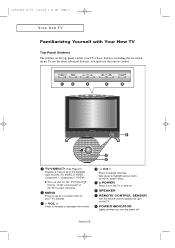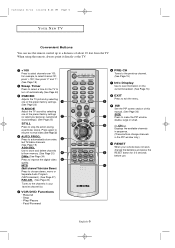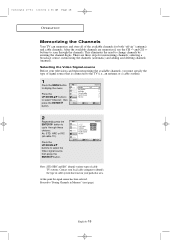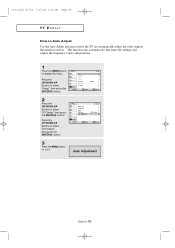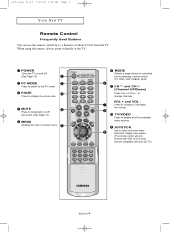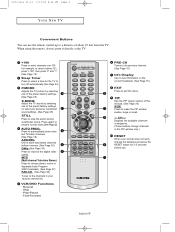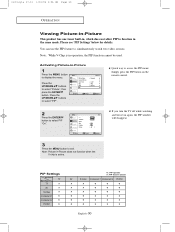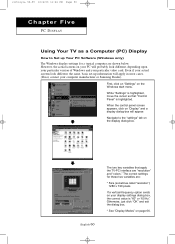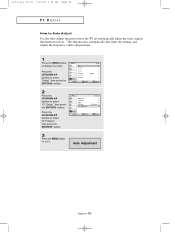Samsung LTP227W Support Question
Find answers below for this question about Samsung LTP227W - HD-Ready Flat-Panel LCD TV.Need a Samsung LTP227W manual? We have 5 online manuals for this item!
Question posted by roland454 on June 24th, 2011
Have A Samsung Ltp227w Raster But No Video --no Function Or Menu Botto
hellow --have a samsung ltp227w- set powerrs up raster only no videoo or audio no function or menu bottons workk. no blinking red lights would appreciate your helpppp thank youuuu
Current Answers
Related Samsung LTP227W Manual Pages
Samsung Knowledge Base Results
We have determined that the information below may contain an answer to this question. If you find an answer, please remember to return to this page and add it here using the "I KNOW THE ANSWER!" button above. It's that easy to earn points!-
General Support
... your TV to the PC Audio in Windows Display Settings window, click Advanced Settings. Depending on your TV. from the drop down list. If you have a 2007 Samsung DLP, LCD, or Plasma TV with the DVI Video In ... not be accessed through the Control Panel. Macs your Samsung LCD or DLP TV to the HDMI out jack on the menu and you don't have a PC or a video card with an HDMI out jack,... -
General Support
... QWest SPH-a680q, see the Handy Links resources below Once the NEXT option is entered press OK and OK again for RECORD. Press Menu, Picture/Video (4) CamCorder (2) On the video recorder screen press OK for NEXT. Once the complete email address or phone number is selected the PREVIEW window will be added to... -
General Support
... left soft key for Delete of All Downloaded Images The SGH-t409 does not support camcorder (video) functionality. Apps (6) Select Organizer (4) Select Calendar Select Month View (1) Press the left soft key... follow the steps below : While in standby mode, press the left soft key for Menu Select Settings (9) Select Bluetooth (6) Select My Devices (2) Highlight the Bluetooth device to delete, ...
Similar Questions
Mode Switches By Itself
It switches between pc, hdmi, game and satalite. What needs to be done to stop this?
It switches between pc, hdmi, game and satalite. What needs to be done to stop this?
(Posted by calbubs 8 years ago)
How To Connect My Samsung Txr3079whx To My Laptop?
my tv does not connect to my laptop using various cables, what should i do ?
my tv does not connect to my laptop using various cables, what should i do ?
(Posted by elpakha 11 years ago)
Does The Cxd 1942 Tv Have A Timer Tp Shut Off? Thanks
[email protected]
(Posted by katied80 12 years ago)
Samsung Lcd- Tv Fault- La32b450
Dear Mr. My LCD TV( LA32B450)has following problems please try to help me to rectify the same. 1...
Dear Mr. My LCD TV( LA32B450)has following problems please try to help me to rectify the same. 1...
(Posted by sunilraigamage 12 years ago)