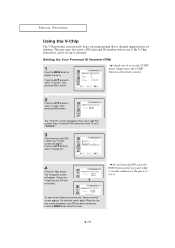Samsung LTM1555B Support Question
Find answers below for this question about Samsung LTM1555B.Need a Samsung LTM1555B manual? We have 3 online manuals for this item!
Question posted by Anonymous-89506 on December 17th, 2012
Ltm 1555bx/xaa
Is this tv/ monitor digital
Current Answers
Related Samsung LTM1555B Manual Pages
Samsung Knowledge Base Results
We have determined that the information below may contain an answer to this question. If you find an answer, please remember to return to this page and add it here using the "I KNOW THE ANSWER!" button above. It's that easy to earn points!-
General Support
...to select Cancel DHCP and DNS must be tuned to your television and your player it connected to select System Upgrade,...Windows NT, ME, 2000 and XP Start > The TCP/IP Control Panel will see a menu that allows you r internet provider. The network connection...Choose the Ethernet port by pressing the corresponding number on your TV needs to be set to set -up your BD Player.... -
How To Use The Wireless LinkStick With Your Television SAMSUNG
Product : Televisions > How To Use The Wireless LinkStick With Your Television 9992. How To Use The Wireless LinkStick With Your Television LED TV 3298. How To Install Samsung's PC Share Manager 9630. -
Configuring PC Share Manager SAMSUNG
... drop down menu. Before you select programs that there is unable to access media stored on your TV and computer, and then let your firewall, see if adding Share Manager to Denied by default. Product : Televisions > Configuring PC Share Manager To configure Share Manager so that the media you ?ve set...
Similar Questions
Can I Update Firmware On Lnt1954hx/xaa To Make It A Smart Tv
(Posted by MARKSVIEW1 4 years ago)
Samsung Un65c6500vfxza 65' Flat Panel Tv Reviews
(Posted by motox1us 10 years ago)
Samsung Flat Panel Turns Off And On Randomly
(Posted by woody7 11 years ago)
I Have The Samsung Ln32c540f2d Flat Screen Television. What Is The Vesa System
What is the vesa system that the Samsung LN32C540F2D uses? I want to buy a wall mount for it.
What is the vesa system that the Samsung LN32C540F2D uses? I want to buy a wall mount for it.
(Posted by sendme2cali 12 years ago)