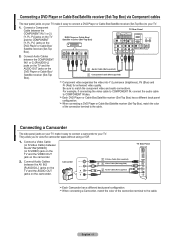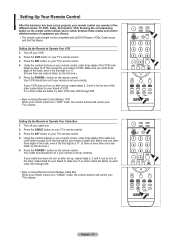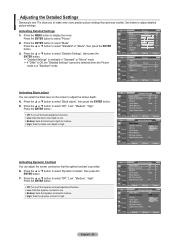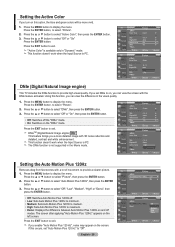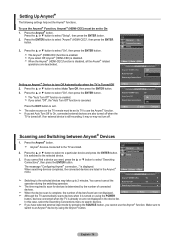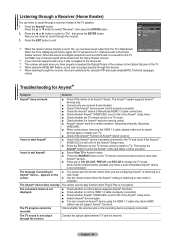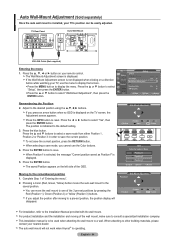Samsung LNT5271F Support Question
Find answers below for this question about Samsung LNT5271F - 52" LCD TV.Need a Samsung LNT5271F manual? We have 2 online manuals for this item!
Question posted by margina on July 3rd, 2012
Is There A Reset Button On This Tv To Allow The Use Of Manual Buttons On The Sid
The person who posted this question about this Samsung product did not include a detailed explanation. Please use the "Request More Information" button to the right if more details would help you to answer this question.
Current Answers
Related Samsung LNT5271F Manual Pages
Samsung Knowledge Base Results
We have determined that the information below may contain an answer to this question. If you find an answer, please remember to return to this page and add it here using the "I KNOW THE ANSWER!" button above. It's that easy to earn points!-
General Support
...; If your TV does not have a 2007 Samsung TV (LN-T series), or a 2008 or 2009 Samsung TV (LNxx A or LNxx B ) and your TV is in thirty minutes. option should retain your remote again to its default settings in Shop Mode or Store Demo Mode: Press the INFO button on the side panel of manually resetting the TV. option, and... -
General Support
...to your headset responds slowly, stops responding, or freezes, press the reset button on , press and hold the Multi-function button until the blue indicator light flashes 4 times. Active mode: The ... . The liability of the unit under normal use of equipment and can damage performance and reduce battery life. see the WEP300 User Manual, Quick Start Guide and Specifications Sheet attached. ... -
General Support
...button on your TV is usually used by retailers who want to demonstrate functions to customers, and then want the TV to return to certain default settings without the bother of your TV. The TV...in thirty minutes. Method 2 Press the Volume button on the side panel of manually resetting the TV. Method 3 Press and hold the Menu button on the TV ( not on the remote) down for ...
Similar Questions
Sound Is Not Working, Dont Have Remote. Volume Manual Buttons On Side Of Tv Not
See above, side volume buttons not respondin
See above, side volume buttons not respondin
(Posted by Pega501999 8 months ago)
How Do I Reset My Tv To Factory Reset I Can't Find It On My Tv
How do I reset my TV to factory reset I can't find it on my tv
How do I reset my TV to factory reset I can't find it on my tv
(Posted by tret1602 1 year ago)
Tryna Yo Reset My Tv
Havi NY an issue with my tv I'm not sure if the issue is common I was using it perfectly fine until ...
Havi NY an issue with my tv I'm not sure if the issue is common I was using it perfectly fine until ...
(Posted by Mykalwlctt98 4 years ago)
Samsung Ln-t5271f Television - Volume On Samsung Lcd Tv Keeps Going To Zero,
sound bar show on the screen continuously
sound bar show on the screen continuously
(Posted by gb6288 11 years ago)
What Is The Replacement Bulb Part #?
(Posted by givemeinput 12 years ago)