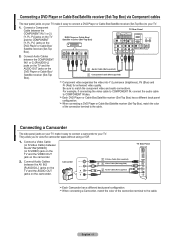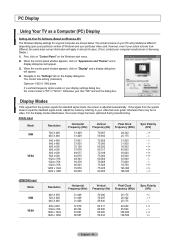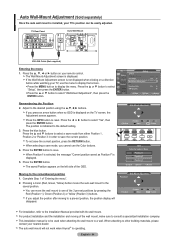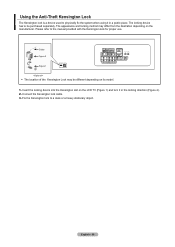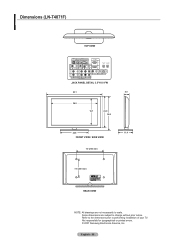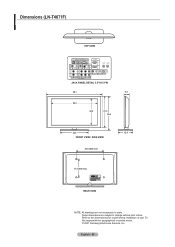Samsung LNT4671F Support Question
Find answers below for this question about Samsung LNT4671F - 46" LCD TV.Need a Samsung LNT4671F manual? We have 2 online manuals for this item!
Question posted by radiojnmcdg on September 16th, 2014
How Manyy Capacitors On Samsung Ln-t4671f
The person who posted this question about this Samsung product did not include a detailed explanation. Please use the "Request More Information" button to the right if more details would help you to answer this question.
Current Answers
Related Samsung LNT4671F Manual Pages
Samsung Knowledge Base Results
We have determined that the information below may contain an answer to this question. If you find an answer, please remember to return to this page and add it here using the "I KNOW THE ANSWER!" button above. It's that easy to earn points!-
General Support
... be able to find it elsewhere on the Accessories page, see if it . All 2006 LN-S series LCD TVs are All 2008 PN and 2007 HP-T and FP-T Samsung Plasma TVs are looking for a wall mount for your TV or Monitor appears. To go to the Accessories page, click HERE now. Wall Mounts from... -
General Support
... LN52A860 LN46A950 LN55A950 2007 LN-T Series LN-T3765F LN-T4061F LN-T4065F LN-T4081F LN-T4661F LN-T4665F LN-T4669F LN-T4681F LN-T5265F LN-T5281F LN-T5781F The LN-T series LCD TVs listed 2006 LN-S Series LN-S4095D LN-S4695D LN-S3296D LN-S4096D LN-S4696D LN-S5296D LN-S5797D The LN-S series LCD TVs listed i (interlaced) format. Which Current Samsung LCD TVs Have A Resolution Of 1920x1080... -
General Support
... inserting it between the two, making a fluid transition from top to the next. The following Samsung LCD TVs have Auto Motion Plus: LN-T4071F LN-T4671F LN-T5271F The following Samsung LCD TVs have LED Motion Plus: LN-T4081F LN-T4681F LN-T5281F LN-T5781F LED Motion Plus™ Technology progressively scans the array of Motion Plus: Auto Motion Plus...
Similar Questions
Samsung Updates For This Lcd Tv
are there any updates for this tv that should be installed
are there any updates for this tv that should be installed
(Posted by highgearauto 4 years ago)
Need A Parts List For A Samsung 46' Lcd Tv Model: Ln46c630k1f
Need to replace the IR sensor board.
Need to replace the IR sensor board.
(Posted by dnorman8816 10 years ago)
Samsung Lcd Tv La32b850
left half screen white pic right half white pic
left half screen white pic right half white pic
(Posted by shauket1 11 years ago)
Samsung 46 Lcd Tv Wont Stop Scanning Channels.
I have a samsung LN46A580P6FXZA tv. When i turn the tv on, within a few minutes it starts scanning a...
I have a samsung LN46A580P6FXZA tv. When i turn the tv on, within a few minutes it starts scanning a...
(Posted by fharjer 11 years ago)
Very Poor Service To The Customers. My Samsung 46' Led Tv Stopped Working
Hi This is Dr.C.G.patil. I have purchased a Samsung 46"LED TV on 16th Oct. 2011 and it has suddenly ...
Hi This is Dr.C.G.patil. I have purchased a Samsung 46"LED TV on 16th Oct. 2011 and it has suddenly ...
(Posted by patilcg1970 11 years ago)