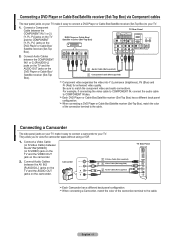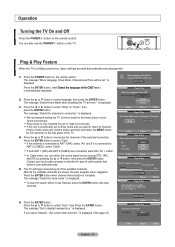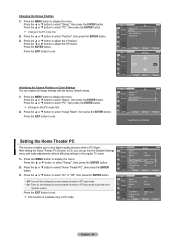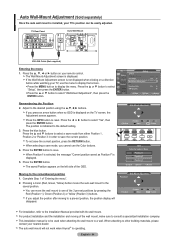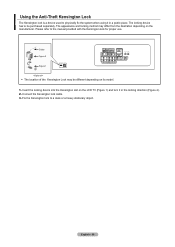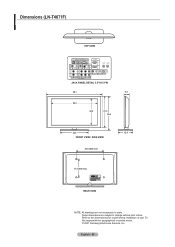Samsung LNT4671F Support Question
Find answers below for this question about Samsung LNT4671F - 46" LCD TV.Need a Samsung LNT4671F manual? We have 2 online manuals for this item!
Question posted by kyeater on May 4th, 2016
Is There A Free Manual Available For My Side By Side Refigerator #rs25h511bc1aa?
he front of the side by side fridge has lights that indicate Temps, freezer/fridge, water, ice crushed/cubes. What does the indicater that looks like an electric plug mean?
Current Answers
Related Samsung LNT4671F Manual Pages
Samsung Knowledge Base Results
We have determined that the information below may contain an answer to this question. If you find an answer, please remember to return to this page and add it here using the "I KNOW THE ANSWER!" button above. It's that easy to earn points!-
General Support
... from one frame to bottom at very high frequencies. Auto Motion Plus - High Frequency Scanning LED Motion Plus™ LED Motion Plus is available on selected conventional backlight LCD TVs. LED Motion Plus - It auto-controls the picture, adjusting fast moving images and eliminating the blurs that have either Auto Motion Plus... -
General Support
... the blurs that are common on LED backlight LCD TVs. LED Motion Plus was available on selected conventional backlight LCD TVs. Using the Auto Motion Plus 120Hz processor, ...LCD TVs have Auto Motion Plus: LN-T4071F LN-T4671F LN-T5271F The following Samsung LCD TVs have LED Motion Plus: LN-T4081F LN-T4681F LN-T5281F LN-T5781F LED Motion Plus™ The following Samsung LCD TVs... -
How To Program The DVD Player's Remote Control To Operate The TV SAMSUNG
.... How To Use Easy Setup How To Adjust The LCD Brightness On Your Netbook 691. Product : DVD Players 693. Note 1: If your DVD player's remote control can be programmed to operate a TV, the TV brand codes will be listed in your owner's manual available, click here to go to operate your brand...
Similar Questions
Samsung Updates For This Lcd Tv
are there any updates for this tv that should be installed
are there any updates for this tv that should be installed
(Posted by highgearauto 4 years ago)
Need A Parts List For A Samsung 46' Lcd Tv Model: Ln46c630k1f
Need to replace the IR sensor board.
Need to replace the IR sensor board.
(Posted by dnorman8816 10 years ago)
Samsung Lcd Tv La32b850
left half screen white pic right half white pic
left half screen white pic right half white pic
(Posted by shauket1 11 years ago)
Samsung 46 Lcd Tv Wont Stop Scanning Channels.
I have a samsung LN46A580P6FXZA tv. When i turn the tv on, within a few minutes it starts scanning a...
I have a samsung LN46A580P6FXZA tv. When i turn the tv on, within a few minutes it starts scanning a...
(Posted by fharjer 11 years ago)
Very Poor Service To The Customers. My Samsung 46' Led Tv Stopped Working
Hi This is Dr.C.G.patil. I have purchased a Samsung 46"LED TV on 16th Oct. 2011 and it has suddenly ...
Hi This is Dr.C.G.patil. I have purchased a Samsung 46"LED TV on 16th Oct. 2011 and it has suddenly ...
(Posted by patilcg1970 11 years ago)