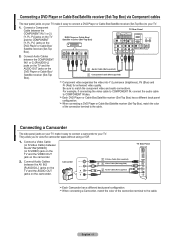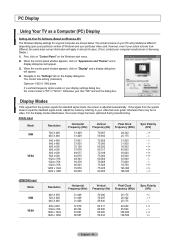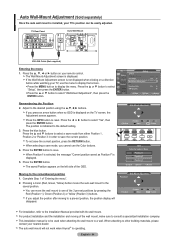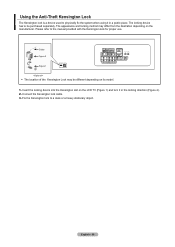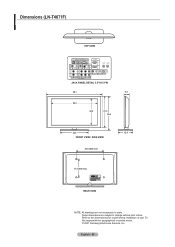Samsung LNT4671F Support Question
Find answers below for this question about Samsung LNT4671F - 46" LCD TV.Need a Samsung LNT4671F manual? We have 2 online manuals for this item!
Question posted by Toni596 on August 2nd, 2012
Televison Recall And Problems
I have a Samsung model lnt4671f the right side of the screen is darker then the rest
Current Answers
Related Samsung LNT4671F Manual Pages
Samsung Knowledge Base Results
We have determined that the information below may contain an answer to this question. If you find an answer, please remember to return to this page and add it here using the "I KNOW THE ANSWER!" button above. It's that easy to earn points!-
General Support
... the models listed above, and your TV has the tearing problem, you have one of the picture (see the illustration below). My LN-T Series LCD Has The Tearing Problem. The LCD TV tearing problem is actually a distorting wave or white line that moves up from the bottom to the tearing problem: LN-T3242H LN-T4264H LN-T3253H LN-T4642H LN-T4042H LN-T5054H LN-T4053H LN-T5064H LN... -
General Support
...manufacturers. Mount Sizes for 23 to 29 inch LCD TVs is below: Model Number VESA Mount Size LN-S1951W 100mm x 100mm LN-S1952W LN-S2338W 200mm x 100mm LN-S2352W LN-S2641D LN-S2651D LN-S2652D LN-S2738D LN-S3238D 200mm x 200mm LN-S3241D LN-S3251D LN-S3252D LN-S4051D LN-S4052D LN-S4092D LN-S4095D LN-S4096D LN-S4692D 600mm x 400mm LN-S4695D LN-S4696D LN-S5797D 700mm x 400mm Wall Mounts Many of your... -
General Support
The following Samsung LCD TVs have Auto Motion Plus: LN-T4071F LN-T4671F LN-T5271F The following Samsung LCD TVs have LED Motion Plus: LN-T4081F LN-T4681F LN-T5281F LN-T5781F LED Motion Plus™...LN46A650 LN46A850 LN55A950 2007 Models with Auto Motion Plus or LED Motion Plus In 2007, Samsung offered LCD TVs with LED backlighting have Auto Motion Plus: 2009 Models with Auto Motion ...
Similar Questions
Samsung Updates For This Lcd Tv
are there any updates for this tv that should be installed
are there any updates for this tv that should be installed
(Posted by highgearauto 4 years ago)
How To Fix Samsung Ln-t4671f Flickering Problem
(Posted by blpugrj 10 years ago)
Samsung 46 Lcd Tv Wont Stop Scanning Channels.
I have a samsung LN46A580P6FXZA tv. When i turn the tv on, within a few minutes it starts scanning a...
I have a samsung LN46A580P6FXZA tv. When i turn the tv on, within a few minutes it starts scanning a...
(Posted by fharjer 11 years ago)
Very Poor Service To The Customers. My Samsung 46' Led Tv Stopped Working
Hi This is Dr.C.G.patil. I have purchased a Samsung 46"LED TV on 16th Oct. 2011 and it has suddenly ...
Hi This is Dr.C.G.patil. I have purchased a Samsung 46"LED TV on 16th Oct. 2011 and it has suddenly ...
(Posted by patilcg1970 11 years ago)
Volume On Samsung Lcd Tv Keeps Going To Zero. Sound Bar Shows On The Screen And
Volume on Samsung LCD tv keeps going to zero. Sound bar shows on the screen and is set at 0 - remo...
Volume on Samsung LCD tv keeps going to zero. Sound bar shows on the screen and is set at 0 - remo...
(Posted by cwainwright 12 years ago)