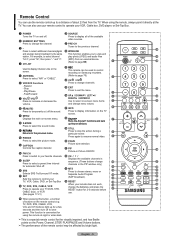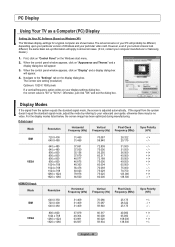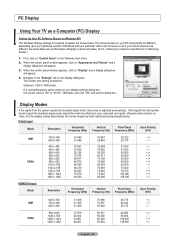Samsung LNT4665F Support Question
Find answers below for this question about Samsung LNT4665F - 46" LCD TV.Need a Samsung LNT4665F manual? We have 3 online manuals for this item!
Question posted by dhanlakshmig on October 19th, 2012
Contact No. Or Mail Id Of Anyperson Incharge Of Samsung Customercare,india
I HAVE PURCHASED A 3D 46D6600 MODEL OF SAMSUNG TV,WITHIN WARRANTY PERIOD IT DIED,& I AM UNABLE TO GET A TIMLY SOLUTION OF THE PROBLEM.
I WANT THE CONTACT NO. OF ANY TOP OFFICIAL OF SAMSUNG CONSUMER ELECTRONICS,OR THIER MAIL ID WHO IS CAPABLE OF RESOLVING ISSUE.
Current Answers
Related Samsung LNT4665F Manual Pages
Samsung Knowledge Base Results
We have determined that the information below may contain an answer to this question. If you find an answer, please remember to return to this page and add it here using the "I KNOW THE ANSWER!" button above. It's that easy to earn points!-
General Support
..., LN19B650, and LN22B650. Consumer Electronics Control). 2006 and Earlier Models Though other series of the page. 2008 LNxx A All 2008 model LCD TVs are equipped with HDMI 1.3 interfaces may also have HDMI-CEC (HDMI - Consumer Electronics Control). For information about by clicking the drop down list under Product Finder on the left side of Samsung LCD TVs (LN-R, LN-S, etc.) have HDMI... -
General Support
... connection with transportation charges prepaid to SAMSUNG's designated service center. cosmetic damage or product with new or reconditioned parts during the warranty period with any product for warranty service, the purchaser must contact SAMSUNG for problem determination and service procedures. Once you may request an RMA by clicking the RMS Request icon below . Please send ONLY... -
General Support
...Polyphonic Capability: 72 Note Wallpaper / Screensaver Resolution: 240 x 400 JPG, PNG, GIF, BMP Image Association: Wallpaper / Screensaver, Caller ID Image, Picture Mail Games... (1280 x 960) Image / Photo Usability Wallpaper / Screen Saver Auto Scalable Caller ID Group ID Picture Mail Editable Caption Codecs MPEG-4 SP MPEG-4 AVC H.263 Windows Media 3GP/3G2 MP4 MPG ...
Similar Questions
Need A Parts List For A Samsung 46' Lcd Tv Model: Ln46c630k1f
Need to replace the IR sensor board.
Need to replace the IR sensor board.
(Posted by dnorman8816 10 years ago)
Need Owners Manual For Samsung 46 Led Lcd 1080p Ultra-slim Hdtv
(Posted by dapunster 10 years ago)
Issues With My Lcd Tv
When TV is on everything on the screen looks white it does have color in the back ground but looks w...
When TV is on everything on the screen looks white it does have color in the back ground but looks w...
(Posted by micahplum 11 years ago)
Samsung 46 Lcd Tv Wont Stop Scanning Channels.
I have a samsung LN46A580P6FXZA tv. When i turn the tv on, within a few minutes it starts scanning a...
I have a samsung LN46A580P6FXZA tv. When i turn the tv on, within a few minutes it starts scanning a...
(Posted by fharjer 11 years ago)
Very Poor Service To The Customers. My Samsung 46' Led Tv Stopped Working
Hi This is Dr.C.G.patil. I have purchased a Samsung 46"LED TV on 16th Oct. 2011 and it has suddenly ...
Hi This is Dr.C.G.patil. I have purchased a Samsung 46"LED TV on 16th Oct. 2011 and it has suddenly ...
(Posted by patilcg1970 11 years ago)