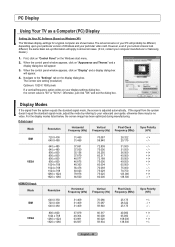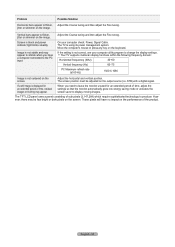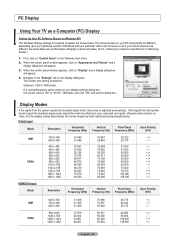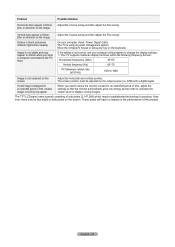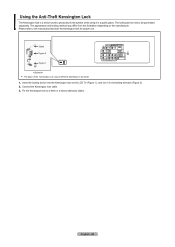Samsung LN-T4661F Support Question
Find answers below for this question about Samsung LN-T4661F - 46" LCD TV.Need a Samsung LN-T4661F manual? We have 3 online manuals for this item!
Question posted by crimsonclassics on December 21st, 2011
Black Cloud On Screen
What would be the cause of a black cloud apperaing on the left side of screen. It's usually starts after TV has been on a couple of minutes. You can tap the back of TV and it usually goes away. Longer the TV is on the less the cloud willl show up
Current Answers
Related Samsung LN-T4661F Manual Pages
Samsung Knowledge Base Results
We have determined that the information below may contain an answer to this question. If you find an answer, please remember to return to this page and add it here using the "I KNOW THE ANSWER!" button above. It's that easy to earn points!-
General Support
... the steps below: From the Today screen, press the Start key or tap on Start, located in the top left side is used to replace keys used on the screen. The Keyboard large key option must ... with the input method selected. This sliding action exposes the QWERTY keypad and switches the LCD screen to save the Input Method settings Top Built-in QWERTY Keypad The SGH-I907 (Epix) ... -
General Support
...screen, press the Start key or tap on Start, located in the top left corner Tap on Settings From the System tab, at the bottom of the screen Tap on one of the week for the Alarm to ring Tap on the Clock & Alarms icon Tap... keyboard Tap on each day of the...tapping on the up or down arrows, then tap on OK Tap on the Alarm bell to select the desired Alarm settings then tap on OK Tap... -
General Support
...screen, press the Start key or tap on Start, located in the top left corner Tap on Programs Tap on the Organizer icon Tap on the Notes icon Tap on Menu or press the right soft key for Menu Tap on View Recording Toolbar Tap...: Tap & Hold on any Voice Note to delete Tap on Select All Tap on the black square to confirm the deletion of all voice notes follow the steps below : Tap &...
Similar Questions
Samsung+46+lcd+mod+lnt4661fx+xaa . I Just Did The Firmware Upgrade Dm
I downloaded upgrade from Samsung f allowed instructions to the t. Now when I turn on my tv under an...
I downloaded upgrade from Samsung f allowed instructions to the t. Now when I turn on my tv under an...
(Posted by Grm247inc 9 years ago)
What Type Of Wall Brackets Will Fit A Ln-325ha Lcd Tv
I have a 2007 Samsung LN-325HA LCD TV - Will universal brackets fit or do I have to order special br...
I have a 2007 Samsung LN-325HA LCD TV - Will universal brackets fit or do I have to order special br...
(Posted by doycehill 10 years ago)
Need A Parts List For A Samsung 46' Lcd Tv Model: Ln46c630k1f
Need to replace the IR sensor board.
Need to replace the IR sensor board.
(Posted by dnorman8816 10 years ago)
Samsung 46 Lcd Tv Wont Stop Scanning Channels.
I have a samsung LN46A580P6FXZA tv. When i turn the tv on, within a few minutes it starts scanning a...
I have a samsung LN46A580P6FXZA tv. When i turn the tv on, within a few minutes it starts scanning a...
(Posted by fharjer 11 years ago)
I Have Two Black Streaks Going From Bottom To Top Of Screen - Does Anyone Else H
(Posted by lauraherota 14 years ago)