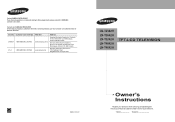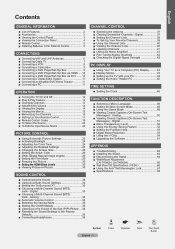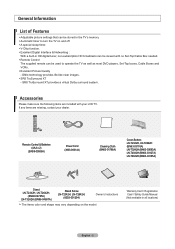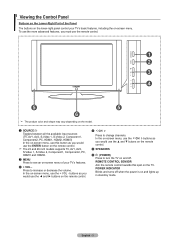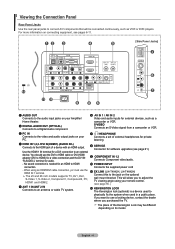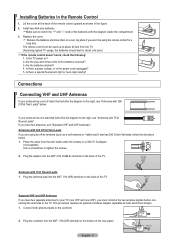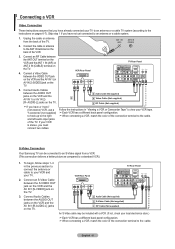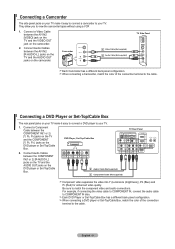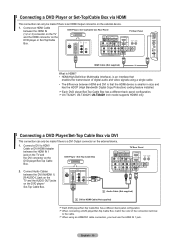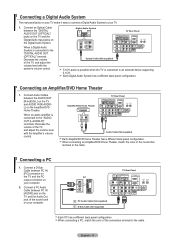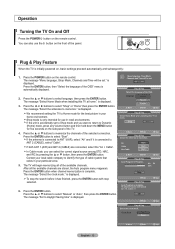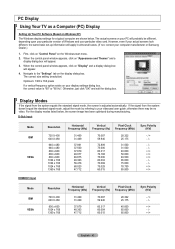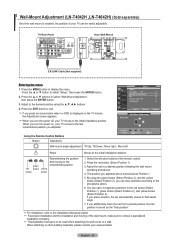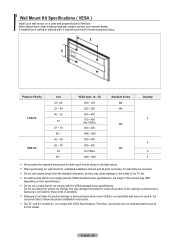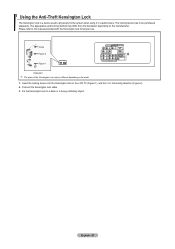Samsung LN-T4642H Support Question
Find answers below for this question about Samsung LN-T4642H - 46" LCD TV.Need a Samsung LN-T4642H manual? We have 2 online manuals for this item!
Current Answers
Answer #1: Posted by Odin on July 31st, 2016 5:55 AM
Hope this is useful. Please don't forget to click the Accept This Answer button if you do accept it. My aim is to provide reliable helpful answers, not just a lot of them. See https://www.helpowl.com/profile/Odin.
Answer #2: Posted by abrar12345 on July 30th, 2016 11:24 PM
On March 1, 1938, founding chairman Byung-Chull Lee started a business in Taegu, Korea, with 30,000 won.
At the start, his business focused primarily on trade export, selling dried Korean fish, vegetables, and fruit to Manchuria and Beijing. In little more than a decade, Samsung-which means "three stars" in Korean-would have its own flour mills and confectionery machines, its own manufacturing and sales operations, and ultimately evolve to become the modern global corporation that still bears the same name today.
Related Samsung LN-T4642H Manual Pages
Samsung Knowledge Base Results
We have determined that the information below may contain an answer to this question. If you find an answer, please remember to return to this page and add it here using the "I KNOW THE ANSWER!" button above. It's that easy to earn points!-
General Support
... such as alcohol, benzene, ammonia, or paint thinner. Put a small amount of your LCD TV with your TV screen, get it on a clean, soft, dry cloth, and then rub the screen ...TVs come with a microfiber cloth that came with a soft, clean, lint free, dry cloth. Wipe the screen with the soft, clean, lint free, dry cloth. clean your television correctly, follow these steps: Unplug your TV... -
General Support
..., LT-P series, etc.) has a DVI input for a computer. Do Your Current LCD TVs Have DVI Inputs For Computers? Our current TVs have HDMI/DVI inputs that input as an HDMI/DVI input. 2007 LN-T If you have a 2008 LCD TV and it has multiple HDMI inputs you can use the HDMI 1 input jack to connect... -
General Support
...TV? Do not use water unless the instructions that came with solvents such as alcohol, benzene, ammonia, or paint thinner. Put a small amount of the TV that sell monitors or TVs.... use water on the portion of ScreenClean on . Plasma TV screens in . clean your television correctly, follow these steps: Unplug your TV and have adhesive residue remaining, for this purpose. You ...
Similar Questions
Our T.V was "ticking" for up to 20 minutes before the picture came on. As of yesterday... there is n...
Need to replace the IR sensor board.
I have a samsung LN46A580P6FXZA tv. When i turn the tv on, within a few minutes it starts scanning a...